API FAQ
- What is FUJITSU Cloud Service K5 API Management?
- Why use FUJITSU Cloud Service K5 API Management?
- Do I have to access by a different URL from my current API’s URL by using API Management?
- Can I use HTTPS when calling API?
- Do I have to add anything to an API request?
- What data format can I use for my API's payloads?
- How much do API's responses slow via API Management?
- With what backends can API Management communicate?
- For which client platforms does API Management provide SDKs?
- What functions can I add to my API with API Management?
- Can I monitor the usage of API?
- Can I set up alarms on the API Management metrics?
- I receive an "Unknown username and password combination" when I log in.
- Can I check the charge status?
- Is the subscription canceled at the time of requesting the cancelation of service?
- What is difference from API Management Pro and API Management Standard?
- Can I change my contract plan? (e.g. Change from API Management Pro to API Management Standard)
API Management is a service that gives value to service providers of web api and users who are planning to add the interface of web api on their system.
API Management takes the position between the web api service and the client who uses the service, and plays a role as gateway.
API Management has several functions, such as traffic management, authentication, security, mediation, etc. Not only can you realize the functions in your web api by calling a web api via API Management, but you can develop the web api itself.
✓ API Management allows you to add functionality without coding, so that you can reduce the development cost of web api.
✓ API Management provides you with the development functions, debug, deploy, test environment so that you can develop efficiently.
✓ API Management helps you improve the performance of your APIs, detect error and check usage by monitoring several statistics about API graphically.
✓ API Management helps you provide flexible API product that matches to your business plan by api packaging function.
You have to do the following if you use a custom domain.
✓ You have to add CNAME record to your DNS server to specify that your domain name is an alias for our default domain.
✓ You have to provide us with SSL certificate if you use HTTPS.
API Management doesn't let you add anything data to query, header and body.
Internet.
API Management doesn't make a change in the specification of API request and response.
Therefore, you can use the general library provided for each development language.
TRAFFIC MANAGEMENT
✓ Limits on the number of API calls made over an interval of time
✓ Throttles inbound connections from API to backend services
✓ Cache(Response Data / Any data included in payloads)
MEDIATION
✓ Conversion of data format
✓ Modificaton of HTTP request or response messages
SECURITY
✓ Basic Authentication
✓ OAuth
✓ Verification of API Key
✓ Access permission to API by IP addresses
✓ Minimization of the risk posed by content-level attacks
EXTENSION
✓ Execution of custom JavaScript code
✓ Data mashup of response data from multiple backends
Analytics provides you with the following:
✓ Number of response
✓ Response time
✓ Rate of API calls hitting cache
✓ Statistics of response errors
✓ Statistics by client calls API
Analytics provides you with grouping, filter, drill-down chart so that you can monitor detailed statistics.
✓ Invalid username or password
-> Please enter a valid value
✓ Your account is locked by consecutively erroneous in the login authentication
-> Your account is unlocked after an elapse of thirteen minutes
✓ Password expired
-> Please reissue password from "Forgot your password" on Login page
You can check the total number of API request in the following steps.
Here is example which checks the total number of API request from Dec.28 to the last 3 months(Sep.28 9:00 am - Dec.28 9:00 am).
1. Log in to API Management.
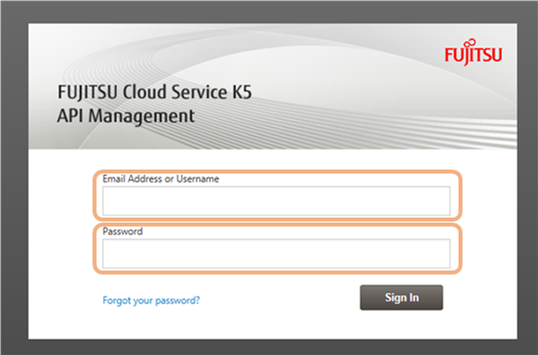
2. Click Custom button on Dashboard page.
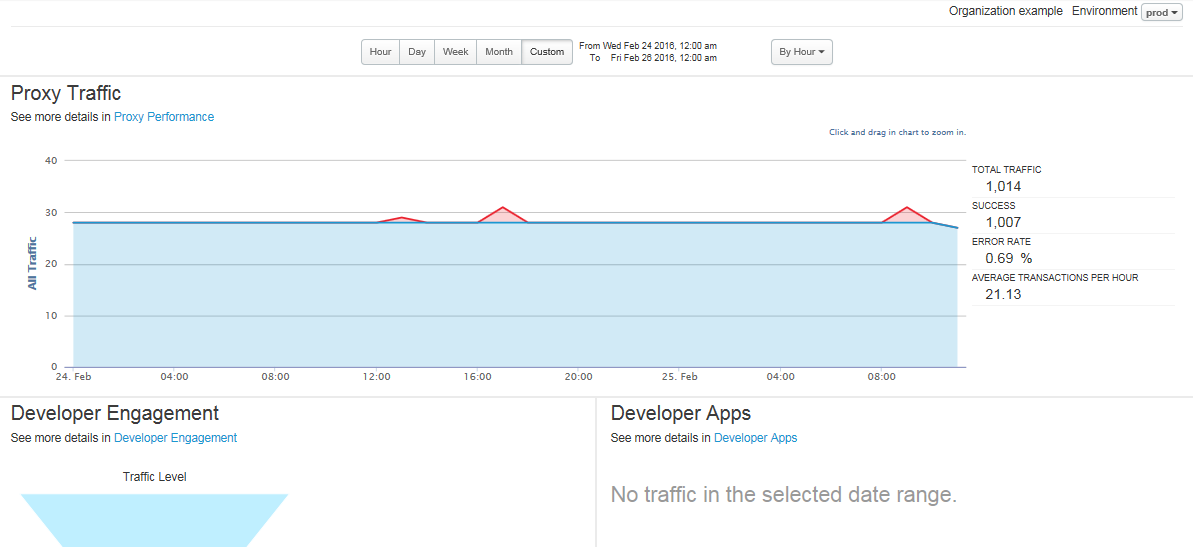
3. You can see a calendar of the last three months
Note:
You can't select the range of more than a month in the calendar, so you need to check in 3 parts to check data for the last three months.
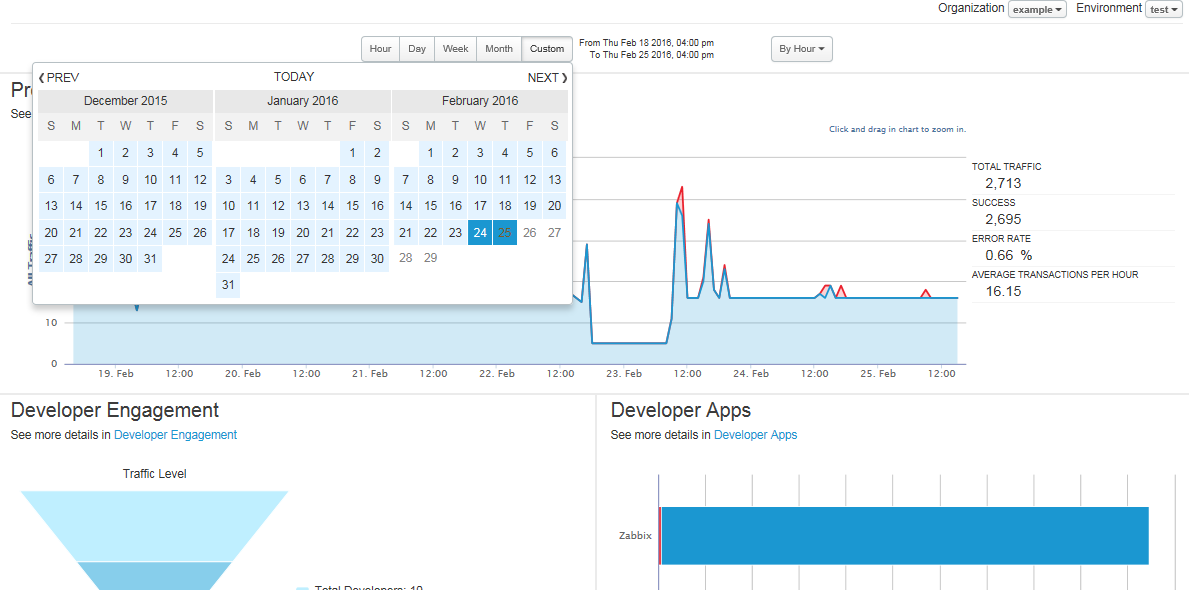
4. Click date in the order of start date(Nov.29), end date(Dec.28) to check data for the last month.
Note:
API Management displays the data from the day before the start date which you selected, so click Nov.29 which is the following day of Nov.28 in this case.
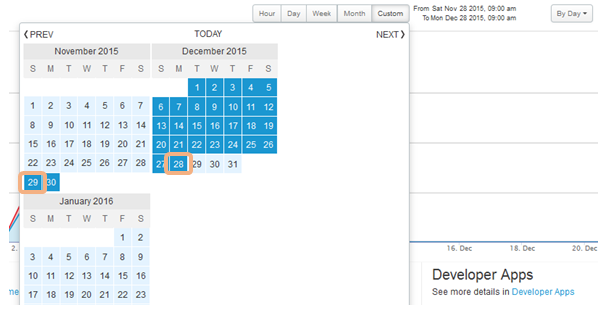
5. In TOTAL TRAFFIC you can see the total number of API request from Nov.28 9:00 am to Dec.28 9:00 am.

6. Repeat the above steps on the period from 2 months ago(Oct.28-Nov.28) and on the period from 3 month ago(Sep.28-Oct.28).
With three month data included, you can get the total number of API request for 3 months.
Note:
If you select the range of less than 9 days in the calendar, the scale on graph changes from day to hour and start time changes from 9:00 am to 0:00 am.
by day(select the range of more than 9 days in the calendar): Nov.28 9:00 am - Dec.28 9:00 am by hour(select the range of less than 9 days): Dec.25 0:00 am - Dec.28 11:00 pm
Even if you select the range of less than 9 days, you can change start date from 0:00 am to 9:00 am by selecting By Day.
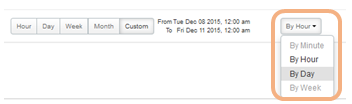
However the API called for up to 3 working days from the day of requesting the cancelation of service is considered an API call for billing purposes. If you exceed the number of calls included in monthly fixed charge tier during the period, you will be charged the rates of excess option. If you undeploy all API Proxies in order to block the API before requesting the cancelation of service, you will avoid this.
- API calls
Service Name | API calls | Reset period | Rates if exceed |
API Management Pro | 25 million | 3 month | 2.5 million |
API Management Standard 3M | 3 million |
1 month |
1 million |
API Management Standard 10M | 10 million | ||
API Management Standard 20M | 20 million |
- Supported Analytics
Analytics reports | Pro | Standard |
Proxy Performance | ○ | ○ |
Target Performance | ○ | × |
Cache Performance | ○ | ✕ |
Latency Analysis | ○ | ○ |
Error Analysis | ○ | ✕ |
Developer Engagement | ○ | ✕ |
Traffic Composition | ○ | ○ |
Business Transactions | ○ | ○ |
Devices | ○ | ○ |
Custom Reports | ○ | △(*1) |
(*1) Only a part of Metrics/Dimension
Change type | Change method | When will it be changed? |
Service change | Use the help desk to contact us.#1 |
|
Plan change in API Management Standard | You can change on K5 PaaS Portal. |
|
#1 Please fill out the form by the following content when you contact us.
item | content | example |
Title | Request for catalog change in API Management | - |
Content | - Service name after the change | Service name after the change: API Management Standard 3M The month on which you want to start service after the change: 9/2016 |