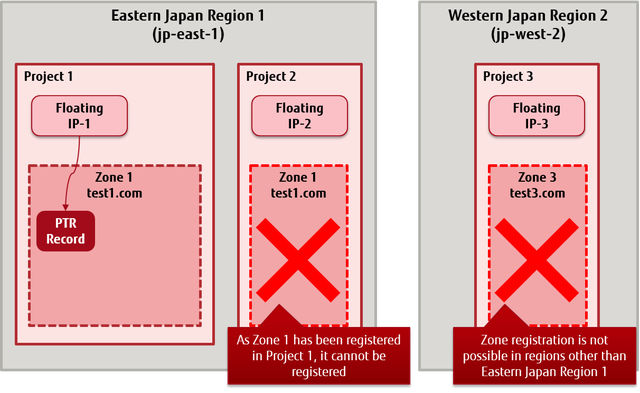How to Use Reverse DNS Lookup
This section explains how to use reverse DNS lookup with IaaS. Registering a PTR record with the DNS of IaaS makes it possible to perform FQDN name resolution (reverse DNS lookup) from IP addresses.
Target IP Addresses
IP addresses that fulfill the following two conditions can be registered in PTR records:
- IP addresses for which A or AAAA (DNS lookup) records have been registered in IaaS.
-
Floating IP addresses that have been assigned from any of the following regions:
- Eastern Japan Region 1
- Western Japan Region 1
- Western Japan Region 2
Operations Regarding Reverse DNS Lookup Records
The following operations can be performed for PTR records
- Registration of PTR records
- Deletion of PTR records
- Update of PTR records
For detailed specifications and advisory notes regarding PTR records, refer to "Create/delete record" in the "API Reference - Network".
Example: When updating the value of a PTR record from FQDN1 to FQDN2
- Delete the PTR record of FQDN1
- Delete the A or AAAA record corresponding to the PTR record of FQDN1
- Register the A or AAAA record with the record name FQDN2
- Register the PTR record of FQDN2
When You Want to Register a Floating IP of another Region or another Project
It is possible to register the PTR record of a floating IP of another region or another project. In such cases, specify the information of the assignment source of the floating IP in the following parameter of the API.
- x-fcx-region: Specify the name of the region from which the floating IP was assigned
- x-fcx-region-token: Specify the regional token of the project from which the floating IP was assigned
Figure: When Registering PTR Records of Project 2 and Project 3 in Zone 1
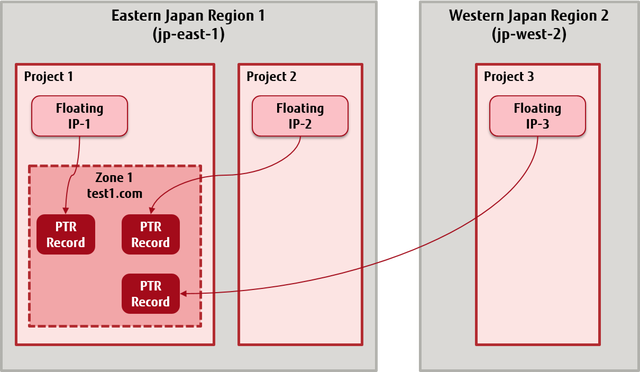
In the figure above, the specifications for x-fcx-region and x-fcx-region-token are as follows.
| Record to Register | x-fcx-region | x-fcx-region-token | X-AUTH-TOKEN |
|---|---|---|---|
| PTR record of floating IP-1 | jp-east-1 | Regional token of project 1 | Regional token of project 1 |
| PTR record of floating IP-2 | jp-east-1 | Regional token of project 2 | |
| PTR record of floating IP-3 | jp-west-2 | Regional token of project 3 |
Figure: When Registering PTR Records of Project 2 and Project 3 in Zone 2
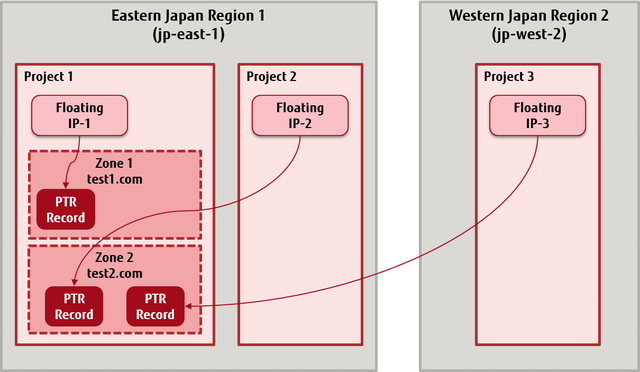
In the figure above, the specifications for x-fcx-region and x-fcx-region-token are as follows.
| Record to Register | x-fcx-region | x-fcx-region-token | X-AUTH-TOKEN |
|---|---|---|---|
| PTR record of floating IP-1 | jp-east-1 | Regional token of project 1 | Regional token of project 1 |
| PTR record of floating IP-2 | jp-east-1 | Regional token of project 2 | |
| PTR record of floating IP-3 | jp-west-2 | Regional token of project 3 |
Figure: When Registering PTR Records of Project 2 and Project 3 in Zone 2 of Project 2
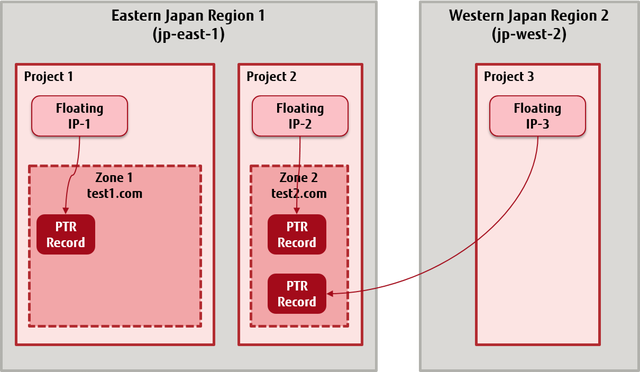
In the figure above, the specifications for x-fcx-region and x-fcx-region-token are as follows.
| Record to Register | x-fcx-region | x-fcx-region-token | X-AUTH-TOKEN |
|---|---|---|---|
| PTR record of floating IP-1 | jp-east-1 | Regional token of project 1 | Regional token of project 1 |
| PTR record of floating IP-2 | jp-east-1 | Regional token of project 2 | Regional token of project 2 |
| PTR record of floating IP-3 | jp-west-2 | Regional token of project 3 |
The following operations are not possible when registering zones:
- Registering multiple zones with the same name
- Registration of zones in regions other that Eastern Japan Region 1
Figure: Registering Zones