Content Delivery Service
This service uses Akamai Intelligent Platform edge servers provided by Akamai Technologies Inc., located around the world, to cache and deliver the web content on your origin server. It makes content delivery faster and more efficient by directing end users who access your web content to the nearest edge server.
Users configure an origin server, and then perform settings for content delivery. It is possible to specify a virtual server, a load balancer, object storage, and other computing resources as an origin server.
Figure: Overall Image of Content Delivery Service
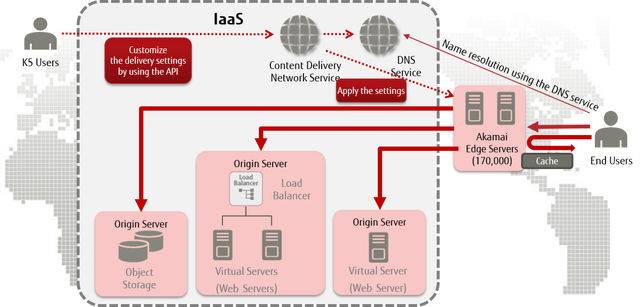
Functions Included
-
Acquiring the Delivery Settings List
Acquire a list of delivery settings that can be set for your project.
-
Creating Delivery Settings
Create delivery settings to start content delivery.
-
Acquiring Delivery Settings
Specify the ID of the delivery settings you have created, to acquire the content for those delivery settings.
-
Editing Delivery Settings
Specify the ID of the delivery settings you have created, to edit the content for those delivery settings.
-
Deleting Delivery Settings
Specify the ID of the delivery settings you have created, to delete those delivery settings.
-
Purging Cache
Specify a delivery settings ID that you have created to purge cached content from an edge server.
-
Access Control
By requiring verification (authorization) for cache content it is possible to restrict delivery to users. Specifically, by distinguishing between IP addresses, Cookie referers, User-Agents, and regions (countries) and configuring authorization tokens, it is possible to restrict access and also determine whether to approve or deny access.
-
Creating a Report
Create statistical information from the total amount for each of the delivery settings that have been created within the range of your project.
-
Acquiring a Report
Acquire statistical information that was created with the Create Report function in json format.
-
Acquiring an Access Log
Store edge server access logs in a container that you created in object storage.
Content That Can Be Delivered
| Content Type | Details | Description | Deliverable? |
|---|---|---|---|
| Website content | Static content | .jpg, .pdf, .html, .css and so on. | Yes |
| Dynamic content |
Content that is generated by software on a web server, but not personalized. Examples:
|
Yes | |
|
Content that is generated by software on a web server, and personalized. Examples:
|
No (*1) | ||
| Streaming content | Progressive download method | Download method of content delivery used by YouTube and so on. | Yes |
| Live streaming method | Real time method of content delivery used by ustream and so on. | No |
*1: For example, the content of a shopping cart should not be cached on an edge server. Therefore, create caching behavior control rules that follow the cache settings to control whether cache is allowed on the origin server. For details, refer to the API Reference Manual.
How to Use This Service
Figure: How to Start the Content Delivery Service
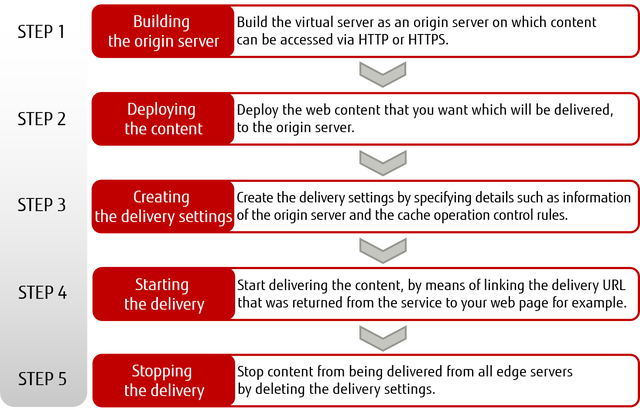
Points to Note
- You can use only port 80 for access via HTTP, and only port 443 for access via HTTPS.
- When securely delivering content on a unique domain, it is necessary to submit an application before performing the delivery settings in step 3. Refer to "When Using a Unique Domain".
- Charges for content delivery service are due 2 months after the end of the billing period.
- DNS-related operations for the content delivery service cannot be performed during regularly scheduled maintenance for the DNS service (from midnight to 1am on the 1st of each month).
-
You will be notified of the time and details of any maintenance to be performed by Akamai.
Tip: Content delivery will continue during maintenance.