Network Connector Service
While virtual routers connect to networks that exist within the availability zone, the network connector service provides the function to connect to networks that exist outside the availability zone.
In order to achieve network communication between availability zones, create and connect network connectors and connector endpoints.
The network connector service is used to provide the following connection services:
- Intranet connections
- Hosting connections
Figure: Using the Network Connector Service
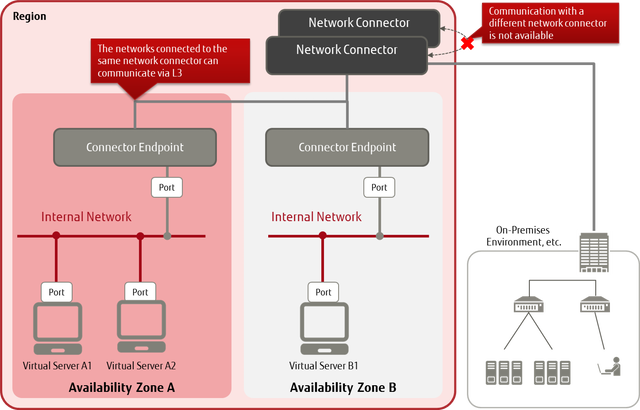
The following functions are provided in the network connector service.
Acquiring the Network Connector Pool Information
When creating a network connector, you can view the network connector pool information provided by the system in advance.
Creating a Network Connector
Set the following items to create a network connector.
| Item | Description | Required |
|---|---|---|
| Network Connector Name | Specify a name that uniquely identifies the network connector. | Yes |
| Network Connector Pool ID | Specify the ID of the network connector pool in which the network connector will be created. | |
| Project ID | Specify the ID of your project. |
Viewing the Network Connector Information
You can view a list of created network connectors and their settings.
Modifying a Network Connector
Specify the ID of a network connector that has been created to modify its settings.
| Item | Description | Required |
|---|---|---|
| Network Connector Name | Specify a name that uniquely identifies the network connector. |
Deleting a Network Connector
Specify a network connector that is no longer needed and delete it.
Creating a Connector Endpoint
Set the following items to create a connector endpoint.
| Item | Description | Required |
|---|---|---|
| Connector Endpoint Name | Specify a name to uniquely identify the connector endpoint. | Yes |
| Network Connector ID | Specify the ID of the network connector that contains the connector endpoint that you want to use for intercommunication. | Yes |
| Type |
Specify a type according to the network that you will connect to the connector endpoint. The user must specify "availability_zone."
|
Yes |
| Creation Destination Information |
Specify the following values according to the type specified above.
|
Yes |
| Project ID | Specify the ID of your project. |
Viewing the Connector Endpoint Information
You can view a list of created connector endpoints and their settings.
Modifying a Connector Endpoint
Specify the ID of a connector endpoint that has been created to change its settings.
| Item | Description | Required |
|---|---|---|
| Connector Endpoint Name | Specify the name that uniquely identifies the connector endpoint. |
Deleting a Connector Endpoint
Delete a connector endpoint that is no longer needed by specifying the ID.
Connecting a Connector Endpoint to a Network
Specify the ID of an existing connector endpoint to connect to a network.
-
If the connector endpoint type is "availability_zone"
Specify the ID of a port on the subnet that you want to connect to the connector endpoint.
Note: You must create the network, subnet, and port to be connected in advance.
Viewing the Connection Information for a Connector Endpoint and Network
Specify the ID of an existing connector endpoint to view the information for the network interface to which it is connected.
Releasing a Network Connection from a Connector Endpoint
Specify the ID of an existing connector endpoint to release its network connection.
-
If the connector endpoint type is "availability_zone"
View the connection information for the connector endpoint, and specify the IDs of ports that are no longer needed to delete them.