Security Group Functions
Security group functions allow you to define and configure groups of rule settings in order to perform packet filtering on ports that are connected to virtual servers.
You can set multiple rules in a security group. Packets that match one of the rules in a security group that is set on a port are allowed, and all other packets are blocked. (whitelist method, OR condition)
Creating a Security Group
The default security group, which automatically blocks communication, is set on the port. Create a security group and configure rules that allow communication as necessary.
To create a security group, specify the following items.
| Item | Description | Required |
|---|---|---|
| Security Group Name | Specify a name that identifies the security group. | |
| Description | Enter a description of the security group to be created. |
Default Rules
The default rules when a security group is created are shown below.
| Direction | Communication Partner | Protocol | IP Version |
|---|---|---|---|
| Outbound (Egress) | All | All | IPv4 |
| Outbound (Egress) | All | All | IPv6 |
Creating a Rule
Rules for performing packet filtering consist of the following items. You can register multiple rules in a single security group.
To create a rule, specify the following items.
| Item | Description | Required |
|---|---|---|
| Security Group ID | Specify the ID of the security group in which you will register the rule. | Yes |
| Communication Direction | Specify either inbound (Ingress) or outbound (Egress). | Yes |
| IP Version | Specify IPv4. | |
| Communication Partner |
For inbound, specify the sender. For outbound, specify the destination. Use either of the following:
|
|
| Protocol Information |
Specify one of the following:
|
Yes |
| Starting Port No. |
Specify the starting port number that is appropriate for the protocol information. Tip: If you want to use a single port, specify the same value for the starting port number and the ending port number.
Warning: If you specify 0 for the starting port number, communication will be allowed on all ports. Therefore, do not specify 0.
|
|
| Ending Port No. | Specify the ending port number that is appropriate for the protocol information. | |
| Availability Zone Name | Specify the availability zone where rules will be created. If this setting is omitted, the default availability zone will be used. |
Figure: Example of Configuring Security Group Rules
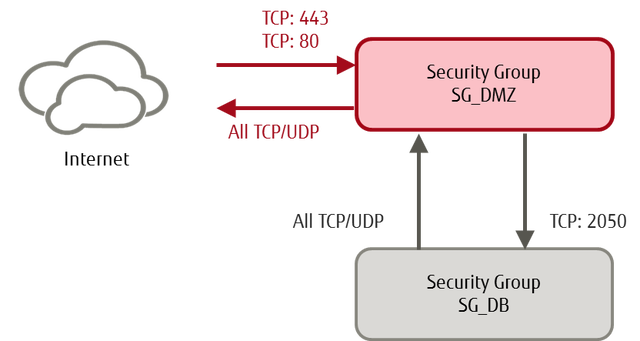
Default Security Group
If you omit security group settings when creating a port, the default security group created in the project will be set automatically.
The initial rule settings for the default security group are shown below.
| Direction | Communication Partner | Protocol | IP Version |
|---|---|---|---|
| Egress | All | All | IPv4 |
| Ingress | Own security group | All | IPv4 |