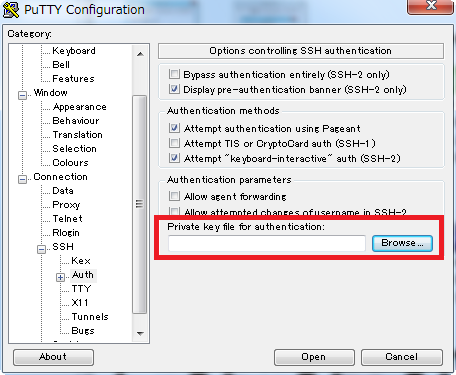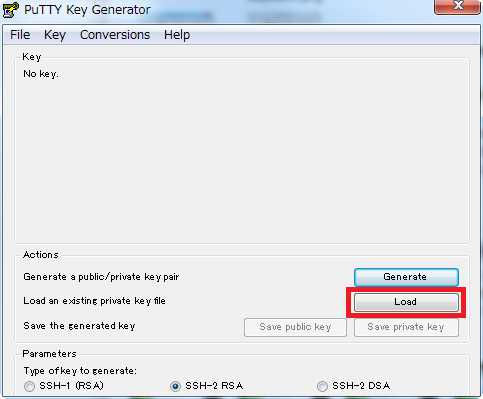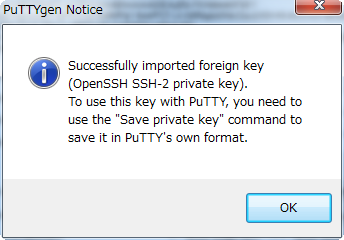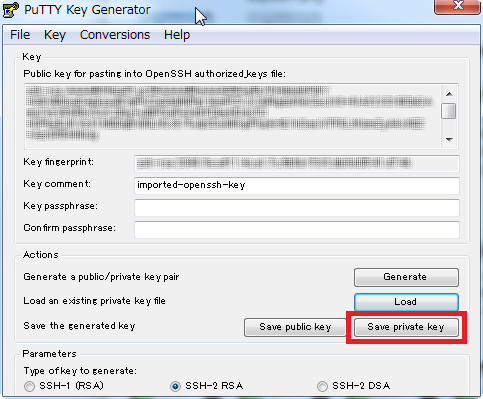This section describes how to download a key pair created with IaaS and use it with the SSH client software 'PuTTY.'
About this task
To convert *.pem files downloaded from IaaS to *.ppk files, follow the steps below.
Procedure
-
Starting the PuTTY Key Generator
Start PuTTY by double-clicking 'puttygen.exe' in the folder in which it is installed.
-
Load the *.pem file
Click Load and select the *.pem file downloaded from IaaS.
Tip: In the dialog box, change the file type to All Files(*.*) and select the *.pem file.
The following message will be displayed. Click OK to proceed.
-
Saving the *.ppk file
Click Save private key and save the file as a *.ppk file in a folder of your choice.
Results
Specify the saved *.ppk file on the SSH authentication setting screen to use it.