Standard Services
When automatic failover occurs or is completed, a notification email is sent to the overall administrator of the project the target resource belongs to. This section explains the details of these notification messages.
Target Regions
Notification messages are available in the regions below.
*Notification messages should become available in other regions during 2018.
- Eastern Japan Region 1
- Western Japan Region 1
- Western Japan Region 2
Timing of Notification
Notification is given at the following timings:
- When automatic failover occurs
- When automatic failover completes
Target Resources
The following resources are the targets of notification messages:
- Virtual servers
- Virtual routers
- Network connectors
Notification Messages and Message Items
The following notification messages are sent.
Figure: Notification Message (Example)
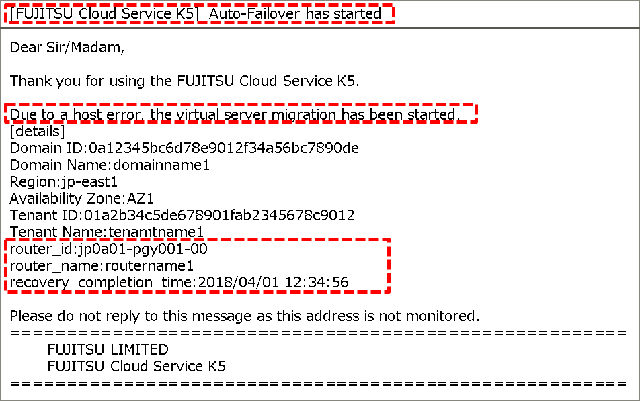
The content of the sections enclosed in the dashed lines changes depending on the timing of notification and the target resource.
The items described in email are as follows.
| Category | Item Name | Description | |
|---|---|---|---|
| When Automatic Failover Occurs | When Automatic Failover Completes | ||
| Title | [FUJITSU Cloud Service K5] Auto-Failover has started | [FUJITSU Cloud Service K5] Auto-Failover has completed | Title of the notification message |
| Common items | Domain ID | Domain ID | |
| Domain Name | Domain name | ||
| Region | Region | ||
| Availability Zone | Availability zone | ||
| Tenant ID | Project ID | ||
| Tenant Name | Project name | ||
| When the target resource is a virtual server | Server ID | Virtual server ID | |
| Server Name | Virtual server name | ||
| When the target resource is a virtual router | Virtual Router ID | Virtual router ID | |
| Virtual Router Name | Virtual router name | ||
| When the target resource is a network connector | Network Connector ID | Network connector ID | |
| Network Connector Name | Network connector name | ||
| Time | Failure Detection Time | Recovery Completion Time | Time when automatic failover occurred or competed |