Database Recovery
You can perform recovery of virtual database servers from the following two types of data:
-
DB Snapshot
Snapshot of a database virtual server that was taken at a point in time chosen by the user. The following data is included in snapshots.
- The entire backup data of the database virtual server at the point in time when the snapshot was created
- The transaction logs output between the start and end of the backup process
DB snapshots are retained until deleted by the user.
Tip: DB snapshots are taken in the hot backup format. -
Automatic Backup
The following data that was acquired based on the automatic backup conditions that you set when you created the database virtual server:
- The entire backup data of the database virtual server that was acquired at the time set for automatic backup
- Transaction logs, which are backed up at 5-minute intervals (fixed)
Automatic backup data is retained for the set retention period. When the retention period is exceeded, automatic backup data is automatically deleted.
Tip:-
The automatic backup data is given a name that complies with the following naming conventions:
auto-snapshot-<virtual database server ID>-<year>-<month>-<day>-<hour>-<minute>-<second>
- Automatic backups are taken in the hot backup format.
Figure: Snapshot
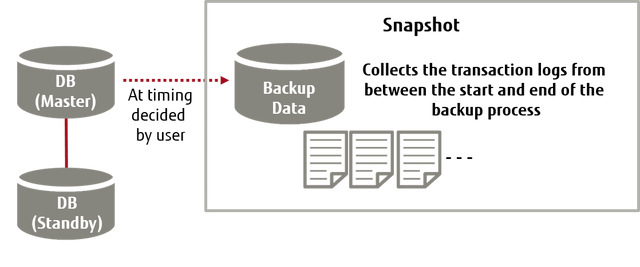
Figure: Automatic Backup
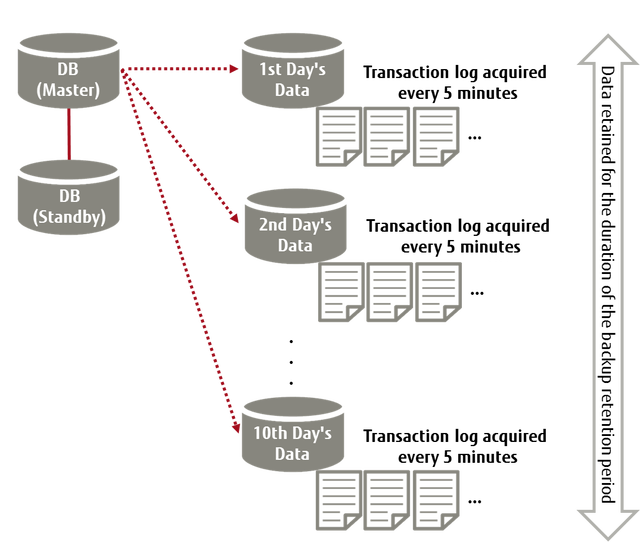
Database Recovery Method
There are two methods of recovering databases, as shown below:
-
Restoring from a DB Snapshot
Recover the database by using a DB snapshot that was acquired at a specific point in time.
-
Point-in-time recovery
Recover the database by using automatic backup data. It is possible to specify any "date and time" in the period between when the backup was created (a maximum of 10 days earlier) and when the latest transaction log was obtained (at maximum 5 minutes prior).
- Since a new virtual database server will be created, you must prepare in advance a DB subnet group and other elements that are necessary for building a database.
- You can recover the database only in the same region where the data that will be used for recovery exists.