Failover Function
When the health check function is used on an end point that can be set by the user, the normal record information is returned if the health check is successful. However, if the health check indicates abnormality, the record information on the standby side is returned and traffic to the server where the abnormality occurred is blocked.
| Item | Description |
|---|---|
| Primary | Specify only a single record. You cannot specify multiple records. |
| Secondary | You can specify multiple records. |
| Item | Description |
|---|---|
| Protocol | Select HTTP, HTTPS, or TCP. |
| IP Address | The values entered for the IP address are shown. This item can be changed. |
| Port No. | 80 is shown for HTTP, 443 is shown for HTTPS. This item can be changed. |
| Host Name | Displayed when HTTP or HTTPS is selected for the protocol. Enter the host information from the HTTP header. |
| Path | Displayed when HTTP or HTTPS is selected for the protocol. Enter the path section of the URL targeted for health check. |
| URL | A URL that consists of the IP address, port number, and path is displayed when HTTP or HTTPS is selected for the protocol. This cannot be changed. |
Health Check Rules
- The individual health checks that are specified for each record are run.
- Health check is performed at 5-minute intervals.
- During a health check, a check of whether packets can be sent to the target server via the Internet is performed.
- When a failover occurs, a host switches over to the other host in the group that has the same Name tag and same Type tag.
- Ensure that all the same record name is used for all records in the same group.
- Set a global IP address as the target IP address.
- Configure the network and OS (firewall service, security group rules, OS firewall, etc.) so that packets reach the target IP address.
- If multiple records are specified for [Secondary], priority is given to the record that was registered first.
- Health checks are normally only performed for primary servers.
- If an abnormality occurs in a health check for [Primary], health checks will be performed for both [Primary] and [Secondary].
-
The relationships of the server statuses of [Primary] and [Secondary] and the allocation destinations are as follows.
Table 3. Relationships of the Statuses of [Primary] and [Secondary] and the Allocation Destinations Statuses of [Primary] and [Secondary] Allocation Destination Primary Secondary ✓ ✓ Primary ✓ - Primary - ✓ Secondary - - Depends on the statuses of both before health check abnormalities Figure: Allocation Destinations of Health Checks
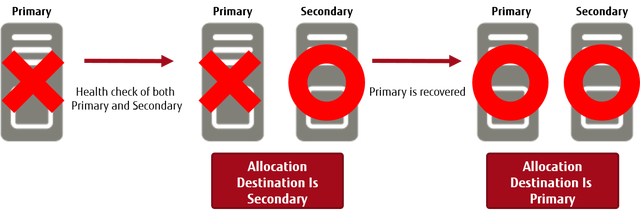
-
When abnormalities occur in health checks of both the primary and the secondary, the allocation used before the abnormality will continue to be used until either of them is recovered.
Figure: Allocation During Abnormality on Primary or Secondary
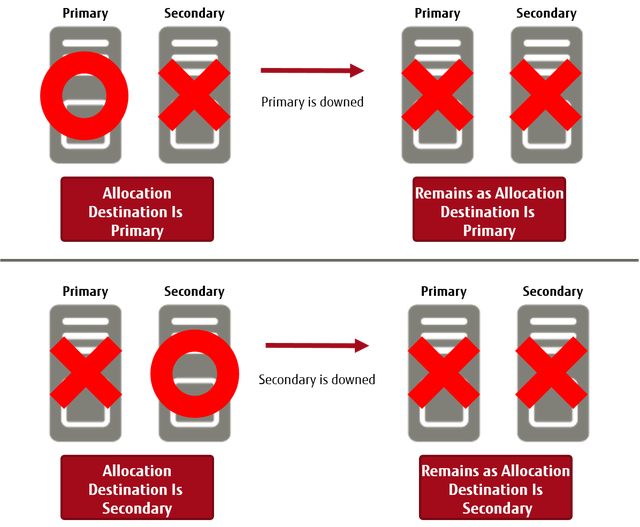
Points to Note
- When you use a failover, 60 seconds is recommended for TTL for records.