Dedicated Virtual Server
A pool for dedicated physical hosts is secured for each contract number (domain), and a function that creates a dedicated virtual server is provided.
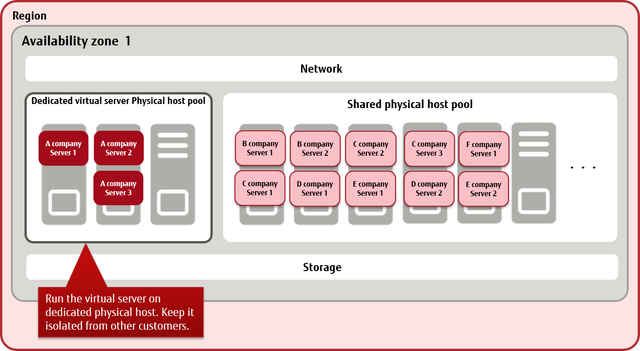
Available Server Types for Dedicated Virtual Servers
The types of virtual servers that are available as dedicated virtual servers are the same as normal virtual servers.
| Type Name | Number of Virtual CPUs | Memory (GB) |
|---|---|---|
| P-1 | 1 | 0.5 |
| T-1 | 1 | 1 |
| C-1 | 1 | 2 |
| C-2 | 2 | 4 |
| C-4 | 4 | 8 |
| C-8 | 8 | 16 |
| C-16 | 16 | 32 |
| S-1 | 1 | 4 |
| S-2 | 2 | 8 |
| S-4 | 4 | 16 |
| S-8 | 8 | 32 |
| S-16 | 16 | 64 |
| M-1 | 1 | 8 |
| M-2 | 2 | 16 |
| M-4 | 4 | 32 |
| M-8 | 8 | 64 |
| M-16 | 16 | 128 |
| XM-4 | 4 | 128 |
| LM-1 | 1 | 16 |
| LM-2 | 2 | 32 |
| LM-4 | 4 | 64 |
| LM-8 | 8 | 128 |
| L-12 | 12 | 128 |
| L-24 | 24 | 128 |
| Type Name | Number of Virtual CPUs | Memory (GB) |
|---|---|---|
| P2-1 | 1 | 0.5 |
| T2-1 | 1 | 1 |
| C2-1 | 1 | 2 |
| C2-2 | 2 | 4 |
| C2-4 | 4 | 8 |
| C2-8 | 8 | 16 |
| C2-16 | 16 | 32 |
| S2-1 | 1 | 4 |
| S2-2 | 2 | 8 |
| S2-4 | 4 | 16 |
| S2-8 | 8 | 32 |
| S2-16 | 16 | 64 |
| M2-1 | 1 | 8 |
| M2-2 | 2 | 16 |
| M2-4 | 4 | 32 |
| M2-8 | 8 | 64 |
| M2-16 | 16 | 128 |
| XM2-4 | 4 | 128 |
| LM2-1 | 1 | 16 |
| LM2-2 | 2 | 32 |
| LM2-4 | 4 | 64 |
| LM2-8 | 8 | 128 |
| L2-12 | 12 | 128 |
| L2-24 | 24 | 128 |
Physical Host Pool Menu
-
Basic Set: "2 server configuration"
A physical host pool that includes a failover host is secured as the creation destination for the virtual server that is dedicated to the customer. You must apply for one Basic Set for each availability zone in which you will run a dedicated virtual server.
-
Additional Servers
Use additional servers when you want to increase the capacity of available dedicated virtual servers, such as when there is increased demand on the system. Physical hosts are added to the same pool where the Basic Set is currently used.
The following amounts of resources can be used by each physical host.
| Number of Virtual CPUs | 40 |
| Memory | 250 GB |
Confirm the type of dedicated virtual server, and then estimate the number of dedicated virtual servers that can be created.
Figure: Using the Physical Host Pool Menu
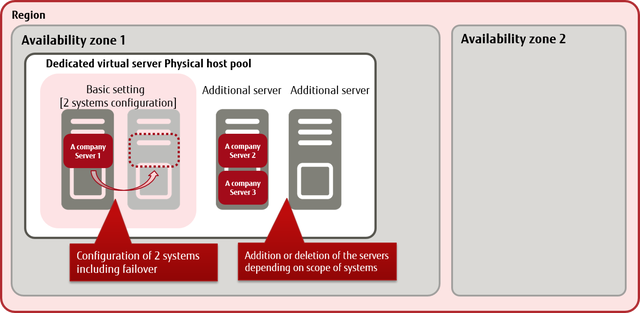
Functions Included
When you create a virtual server, you have the option of creating it in a physical host pool that you have secured. Dedicated virtual servers that you create are managed by project, in the same way as a normal virtual server.
- You cannot specify a specific physical host in a physical host pool to create a virtual server.
- The physical host pool for a single contract number is shared between all projects.
Dedicated virtual servers that you have created have the same Compute function as normal virtual servers.
-
Compute
-
Dedicated Virtual Server
- Creating/Deleting a Dedicated Virtual Server
- Provisioning Script Function
- Scaling Up and Scaling Down of a Dedicated Virtual Server
- Startup/Termination of a Dedicated Virtual Server
- Release/Restoration of a Dedicated Virtual Server
- Restarting a Dedicated Virtual Server
-
Server Group Function
Note: You cannot use the Anti-Affinity policy. - Attachment/Detachment of a Block Storage
- Port Connection/Disconnection
- Key Pair Management Function
- Checking Console Log
- Remote Console Function
- OS Provision Service
- Software Support Service
- Auto-Scaling
- Image
- Virtual Server Import
- Virtual Server Export
-
For shared storage and networks, you can use the same functions as a normal virtual server.
- Storage
- Network
How to Use This Service
Figure: Procedure from Starting to Stopping a Dedicated Virtual Server
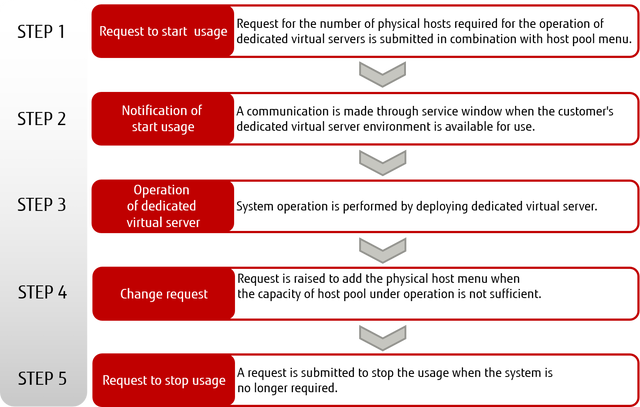
Points to Note
- A contract number (domain) can have only one physical host pool where dedicated virtual servers are created.
- Although the physical host is a dedicated machine, it is unlikely to improve the performance of any dedicated virtual servers that are created.
- Although the physical host is separate from other users, security is not guaranteed because the network is shared. Use security groups and the firewall function to ensure security in the same way as you would with a normal virtual server.