First Login to the Virtual Server
After creating a virtual server, perform the first login to each type of OS.
When the OS of the Created Virtual Server is Windows
Using a remote desktop connection, log in as the administrator and change the password.
Tip: Use the password obtained in Administrator Password for a Virtual Server when you created the virtual server.
After changing the password, check the event log to confirm that the migration agent was uninstalled.
-
Log in as an Administrator.
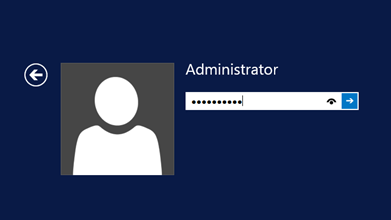
-
Change the password.
If the password setting screen does not appear, disable the RDP temporarily and wait for a while.
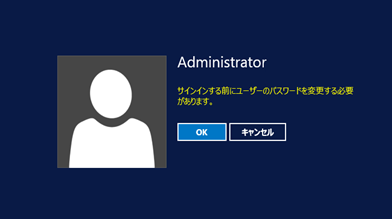

-
When you log in to the virtual server, refer to the event log.
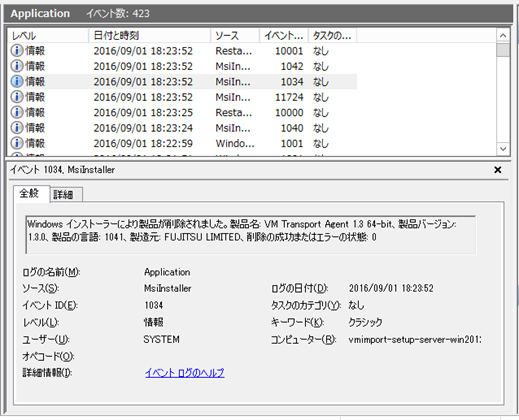
When the OS of the Created Virtual Server is Linux
Log in to the migration source image as the user that you configured for cloud-init. For the password, specify the password that you assigned with the user information when you created the virtual server or specify the private key that matches the configured public key.