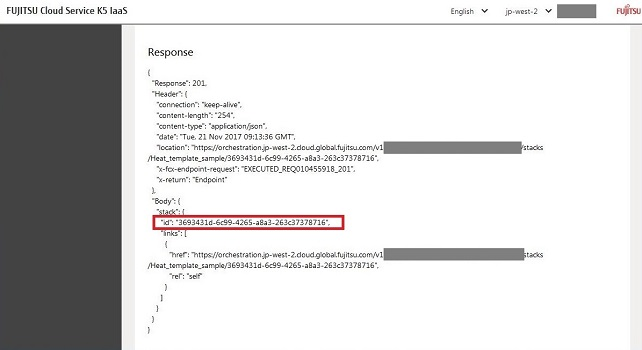Request creation procedure
-
After logging in to the Portal, selecting "IaaS Portal" from the "Management" tab displays the "IaaS Dashboard" as below.
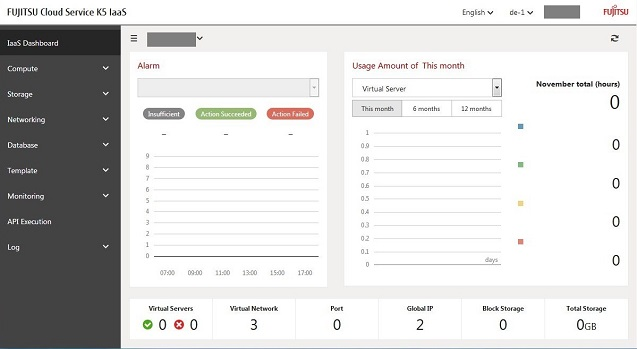
-
Select the region you want to create the stack in.
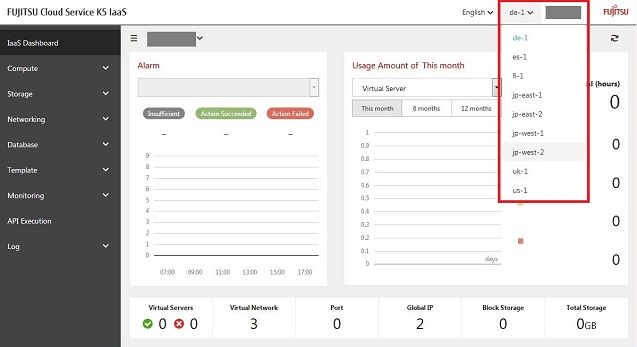
-
Select the project you want to create the stack in.
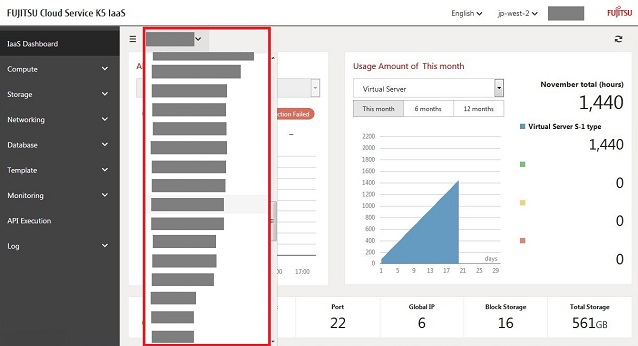
-
Clicking "API Execution" in the menu on the left displays the "API Execution" window.
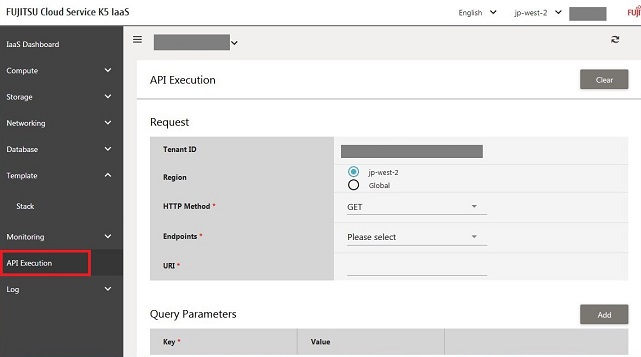
-
Select "POST" from the HTTP methods.
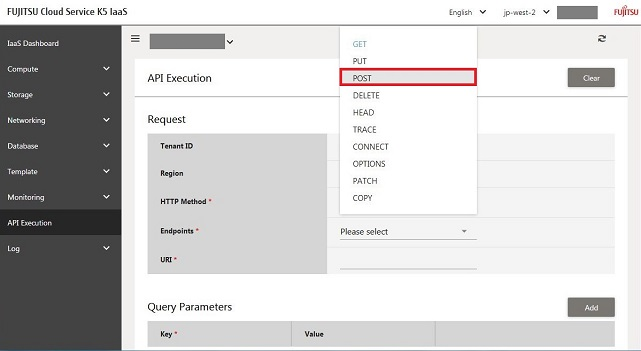
-
Select "orchestration" from the endpoints.
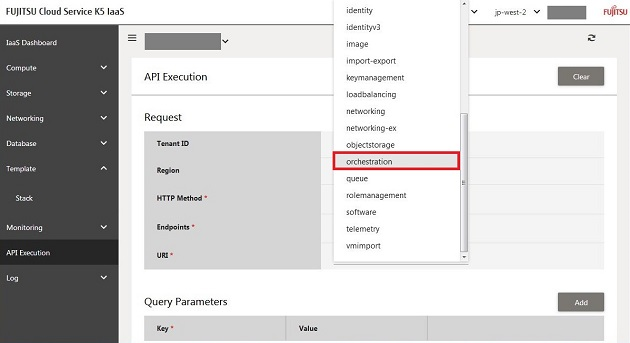
-
Add "/stacks" to the end of the displayed URI.
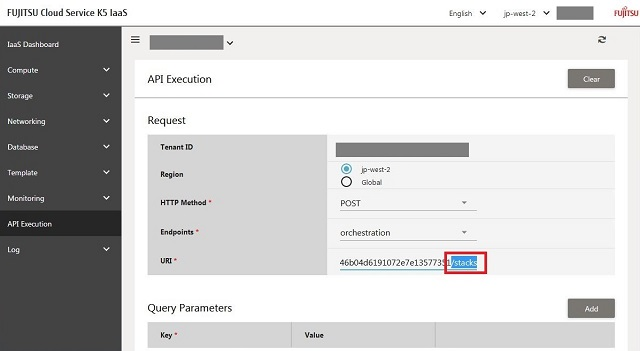
-
Input the JSON string in the request body, using the format below.
{ "stack_name": "<stack name> ", "template": "<template text value>", "template_url": "<template file url >", "parameters": { "<param_name-n>":"<param_value-n>", ... } }*There are other options for the API, but they are not introduced here. For details, refer to the "API Reference - Application Platform Service".
The following is an example of an actual input window. The content input in "template" is an escaped version of the content in "Sample system configuration - Example Heat template".
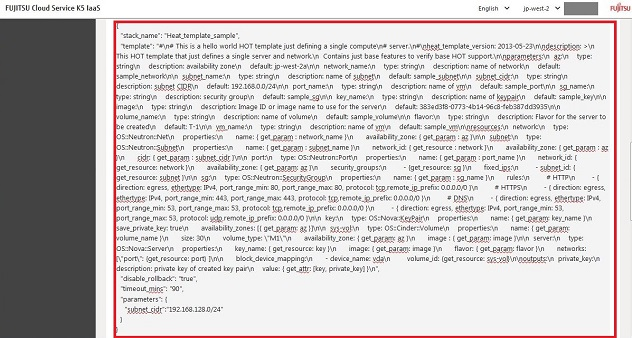
-
Click "Execute API".
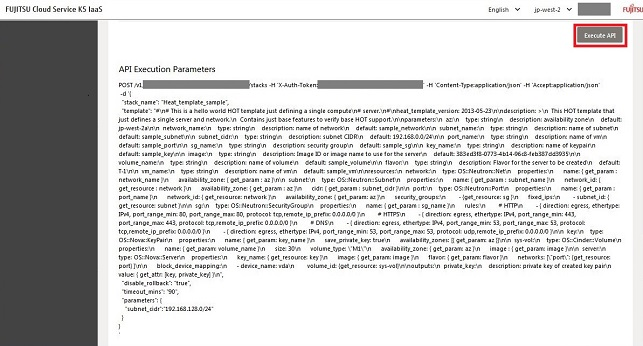
When "Response": 201 is returned in the Response field, the creation request was successful.
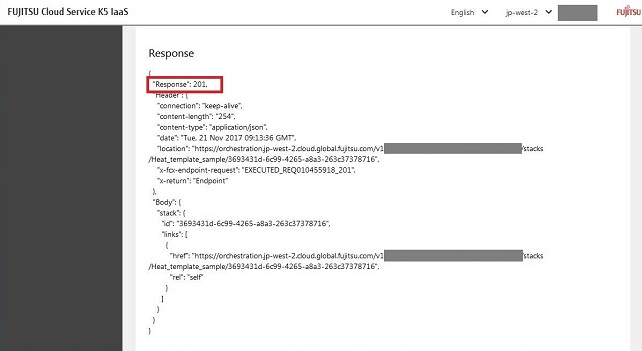
-
As confirmation is necessary later on, make a note of the stack ID in the response.