Handling errors
This section explains the corrective actions to take when an error occurs during stack creation, update, or deletion.
Please understand that not all errors are covered in this section, so consider it to be reference information.
Errors during requests
When an error occurs during a request for creation, update, or deletion, handle it base on the status code in the response.
When the API was executed from the "API Execution" window of the IaaS service portal, the status code will be displayed in the response field, as shown below.
{
"Response":401,
"Header":{
"content-type": "text/plain",
"date": "Wed 13 Sep 2017 07:54:09 GMT",
"x-fcx-endpoint-request": "EXECUTED_REQ003200632_401",
"x-return": "Endpoint"
}
}
Authentication required| Status Code | Description |
|---|---|
| 400 |
There may be a mistake in the content of the request body. The location where the error occurred in the response body is often described, so check the description and handle the error. |
| 401 |
The error is related to authentication. Check whether an X-Auth-Token header has been specified, and if one has been specified that the value (token) is correct. Be careful, as issued tokens expire after a certain period of time. |
| 404 |
The error is that the resource could not be found. There is a chance that the wrong URL was specified, so check that the stack name, ID, etc. are correct. |
| 409 |
The error is a duplicate resource error. Check that the name of the stack is not the same as that of an existing stack. |
| 500 |
The error is an internal error. Wait for a while and then try again. If the error occurs repeatedly, please contact the help desk. |
Errors during creation, update, or deletion
After a request for creation, update, or deletion has completed, if the process has not completed correctly, determine the cause from the stack information and handle the problem.
Therefore, first, use the API to obtain the stack information. For the method to obtain the information, refer to "Request confirmation procedure".
Check Body > stack > stack_status_reason in the response field.
When the API was executed from the "API Execution" window of the IaaS service portal, the response field is displayed as shown below.
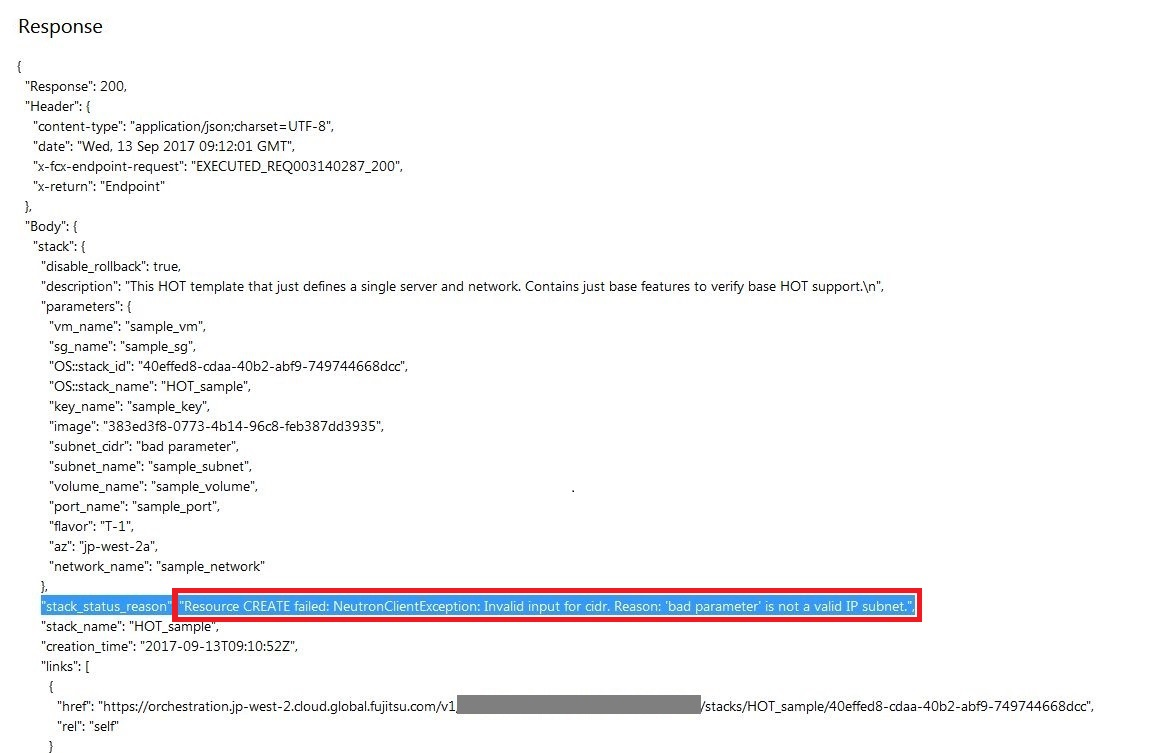
Take corrective action based on the content described in stack_status_reason.
The following are cases that are often the cause.
-
During creation and update
Cause Corrective Action An input value of a parameter does not match the format required by the parameter. Check and correct the content of the template. The limit of the number of resources that can be created has been reached. Refer to the Features Handbook, check the value of the limit, and delete any unnecessary resources. A resource that no longer exists is being referenced. Check and correct the content of the template. -
During deletion
Cause Corrective Action A resource that is not managed a part of the stack has been included in the stack.
(For example, a manually created virtual server has been connected to the network created in a stack)
Either delete the resource that is not managed as part of a stack, or perform modification so no resource managed in the stack has a dependency with the resource. There is a resource that is being created or updated. Perform the operation again, after the other operation is complete. A resource that no longer exists is being referenced. Check and correct the content of the template.
If the cause cannot be determined, please contact the help desk.