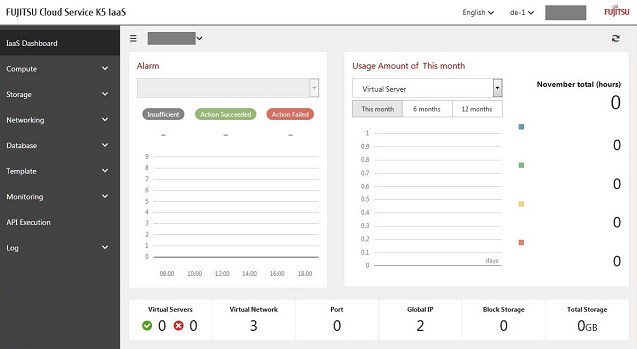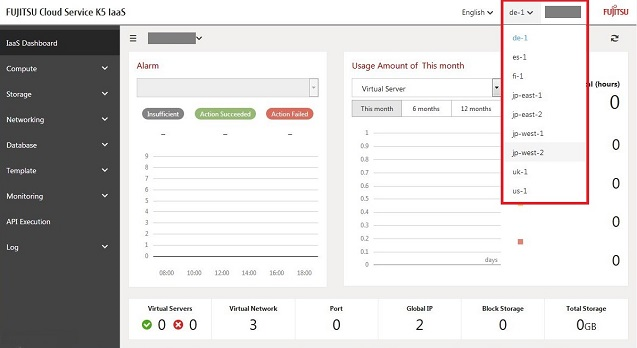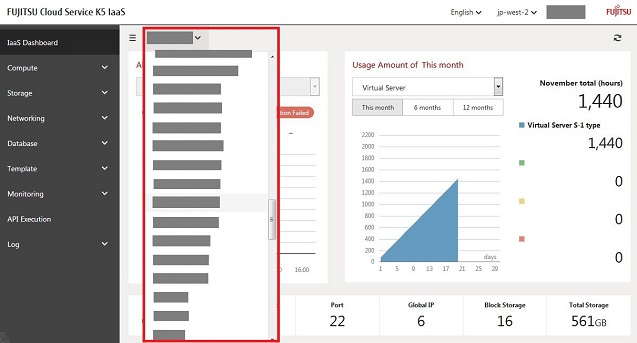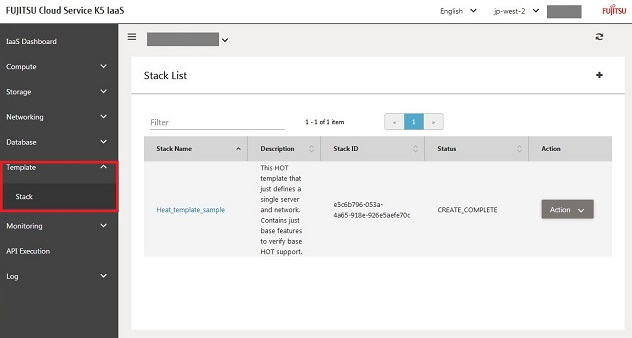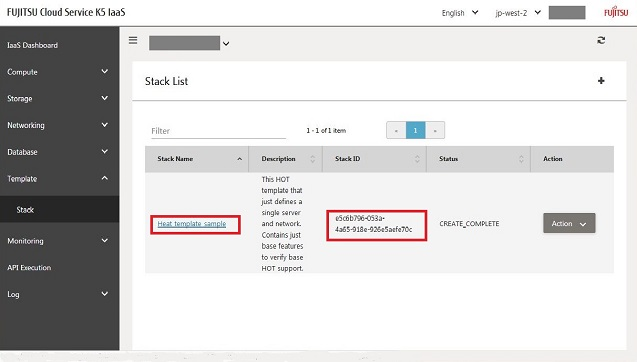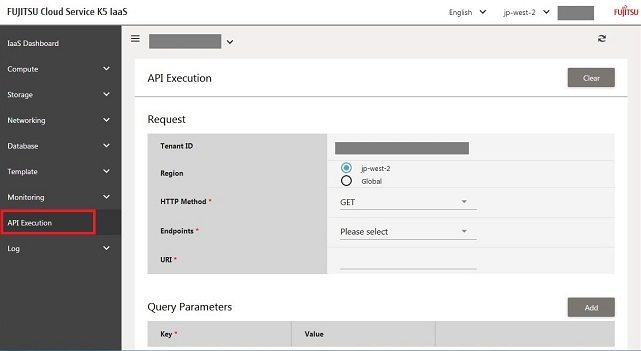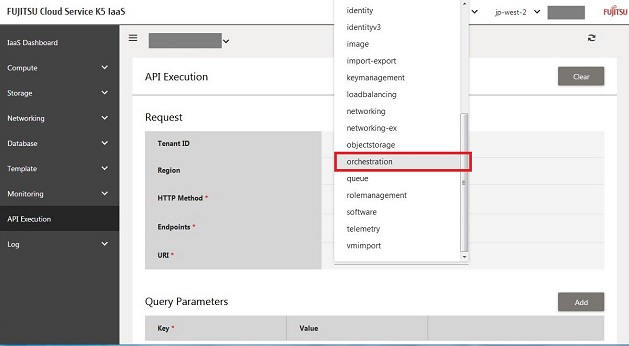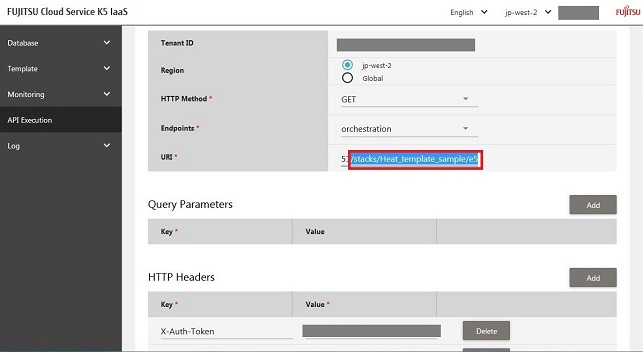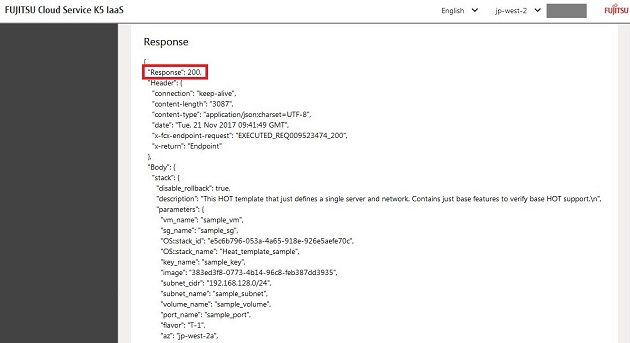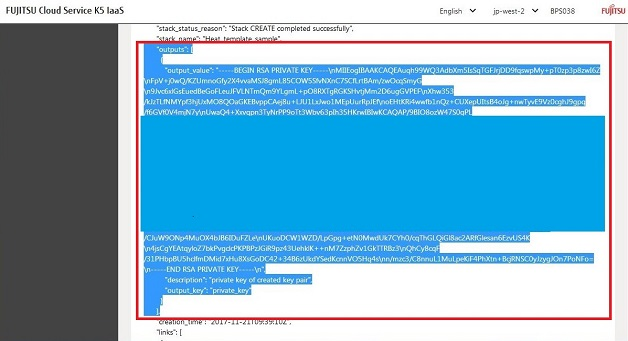This section indicates the method for viewing the value of the outputs parameter from a stack created using a Heat template in which the Outputs Section has been defined.
The following example indicates how to check using the API execution function of the IaaS service portal.
"Sample system configuration - Example Heat template" is used for the example.
The procedure is as follows.
-
After logging in to the Portal, selecting "IaaS Portal" from the "Management" tab displays the "IaaS Dashboard" as below.
-
Select the region you want to create the stack in.
-
Select the project you want to create the stack in.
-
Clicking "Template" > "Stack" in the menu on the left displays the "Stack list" window.
-
Take a note of the "Stack Name" and "Stack ID" of the stack you want to view the outputs of.
-
Clicking "API Execution" in the menu on the left displays the "API Execution" window.
-
Select "orchestration" from the endpoints.
-
Add "/stacks/<name of noted stack>/<noted stack ID>" to the end of the displayed URI.
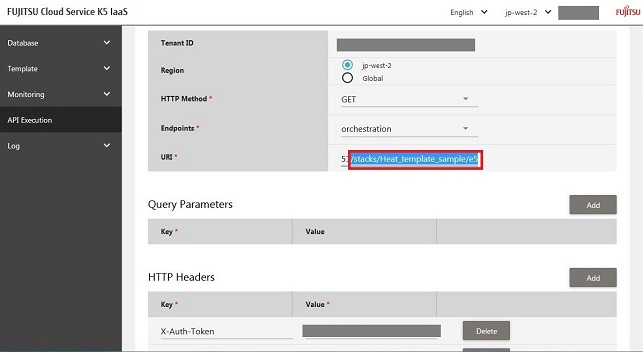
*It is only partially shown in the image, but input all of the stack ID.
-
Click "Execute API".
When "Response": 200 is returned in the Response field, the information was successfully retrieved.
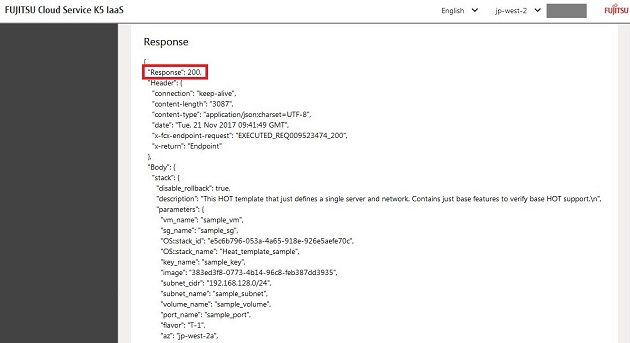
-
Check Body > stack > outputs field in the Response field, and check whether the value defined for outputs is being displayed.
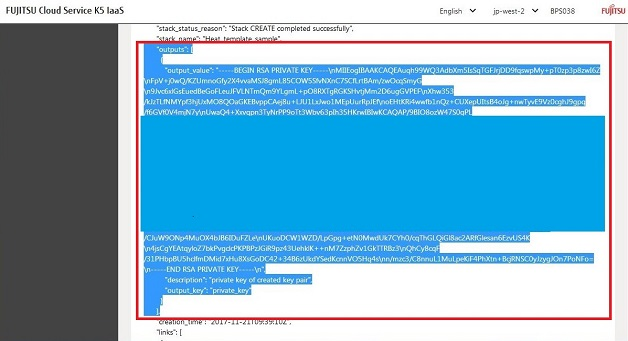
In the above figure, the private key information of the key pair is displayed in outputs.