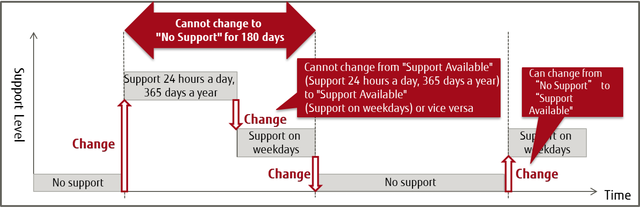Software Support Service
We offer software support for some of the software that is provided with a virtual server (including the OS).
This service allows you to change the support option for the OS or for the software that is used on the virtual server to meet your support requirements. Change these settings after the virtual server is created.
Software Whose Support Option You Can Change
-
OS Provision Service
Table 1. OS that Allow Changes to Support Options Type OS Provided Available Regions Japan East1
Japan East2
Japan West1
Japan West2
Windows
Monthly Charging
Windows Server 2008 R2 SE SP1 64bit Japanese version ✓ Windows Server 2008 R2 EE SP1 64bit Japanese Version ✓ Windows Server 2012 R2 SE 64bit Japanese Version ✓ Windows Server 2012 SE 64bit Japanese Version ✓ Windows Server 2016 SE 64bit Japanese Version ✓ Linux Red Hat Enterprise Linux 6.x 64bit English Version (x is a number) ✓ Red Hat Enterprise Linux 7.x 64bit English Version (x is a number) ✓
-
Software Provision Service
Table 2. Software that Allows Changes to Support Options Software Version Provided Available Regions Japan East1
Japan East2
Japan West1
Japan West2
Microsoft SQL Server Microsoft SQL Server 2008 SE SP4 64bit Japanese Version ✓ Microsoft SQL Server 2008 R2 SE SP3 64bit Japanese Version ✓ Microsoft SQL Server 2014 SE 64bit Japanese Version ✓ Microsoft SQL Server 2014 EE 64bit Japanese Version ✓ Microsoft SQL Server 2016 SE 64bit Japanese Version ✓ Interstage Application Server Interstage Application Server Standard-J Edition V11 ✓ Symfoware Server Symfoware Server Lite Edition V12 ✓ Systemwalker Operation Manager Systemwalker Operation Manager Standard Edition V13 ✓ Systemwalker Centric Manager Systemwalker Centric Manager Standard Edition (for Managers) V15 ✓ Systemwalker Centric Manager Standard Edition (for Agents) V15 ✓
Functions Included
-
Support Option Change Function
When a virtual server is created, the system default support level is configured for the software that is used on that virtual server.
Table 3. System Default Support Level Overview (OS that Allow Changes to Support Options) OS Default Support Level Windows Server 2008 R2 SE SP1 64bit Japanese Version No support Windows Server 2008 R2 EE SP1 64bit Japanese Version No support Windows Server 2012 R2 SE 64bit Japanese Version No support Windows Server 2012 SE 64bit Japanese Version No support Windows Server 2016 SE 64bit Japanese Version No support Red Hat Enterprise Linux 6.x 64bit English Version (x is a number) Limited Support Red Hat Enterprise Linux 7.x 64bit English Version (x is a number) Limited Support Table 4. System Default Support Level Overview (Software that Allows Changes to Support Options) Software Default Support Level Microsoft SQL Server 2008 SE SP4 64bit Japanese Version No support Microsoft SQL Server 2008 R2 SE SP3 64bit Japanese Version No support Microsoft SQL Server 2014 SE 64bit Japanese Version No support Microsoft SQL Server 2014 EE 64bit Japanese Version No support Microsoft SQL Server 2016 SE 64bit Japanese Version No support Interstage Application Server Standard-J Edition V11 24-hour support Symfoware Server Lite Edition V12 24-hour support Systemwalker Operation Manager Standard Edition V13 24-hour support Systemwalker Centric Manager Standard Edition (for Managers) V15 24-hour support Systemwalker Centric Manager Standard Edition (for Agents) V15 24-hour support Use the support option change function to change the support level for the software type.
Tip: You can change the support level to any of the different support levels provided for the same software.Table 5. Changing Support Options, List of Support Levels (OS) OS Support Levels that Allow Changes Windows Server 2008 R2 SE SP1 64bit Japanese Version - No support
- Support on weekdays
- 24-hour support
Windows Server 2008 R2 EE SP1 64bit Japanese Version - No support
- Support on weekdays
- 24-hour support
Windows Server 2012 R2 SE 64bit Japanese - No support
- Support on weekdays
- 24-hour support
Windows Server 2012 SE 64bit Japanese Version - No support
- Support on weekdays
- 24-hour support
Windows Server 2016 SE 64bit Japanese Version - No support
- Support on weekdays
- 24-hour support
Red Hat Enterprise Linux 6.x 64bit English Version (x is a number) - Limited Support
- Support on weekdays
- 24-hour support
Red Hat Enterprise Linux 7.x 64bit English Version (x is a number) - Limited Support
- Support on weekdays
- 24-hour support
Table 6. Changing Support Options, List of Support Levels (Software) Software Support Levels that Allow Changes Microsoft SQL Server 2008 SE SP4 64bit Japanese Version - No support
- Support on weekdays
- 24-hour support
Microsoft SQL Server 2008 R2 SE SP3 64bit Japanese Version - No support
- Support on weekdays
- 24-hour support
Microsoft SQL Server 2014 SE 64bit Japanese Version - No support
- Support on weekdays
- 24-hour support
Microsoft SQL Server 2014 EE 64bit Japanese Version - No support
- 24-hour support
Microsoft SQL Server 2016 SE 64bit Japanese Version - No support
- Support on weekdays
- 24-hour support
Interstage Application Server Standard-J Edition V11 - 24-hour support
Symfoware Server Lite Edition V12 - 24-hour support
Systemwalker Operation Manager Standard Edition V13 - 24-hour support
Systemwalker Centric Manager Standard Edition (for Managers) V15 - 24-hour support
Systemwalker Centric Manager Standard Edition (for Agents) V15 - 24-hour support
Applicable Prices, Billing Start and Inquiry Start Timing
-
Applicable prices
The option with the higher usage charges is applied for the billing month when the software support option was changed.
-
Start of the billing period
Note: You can change the support level even if the virtual server has not been started. In this case, the billing period starts when you start the virtual server for the first time after applying the changes. -
Time required for the inquiry service to become available
If you change the settings to "Support Available," the inquiry service becomes available within five business days.
Note: You can change the support level even if the virtual server has not been started. In this case, the inquiry service becomes available within five business days of when you start the virtual server for the first time after applying the changes.
Limitations Related to Changing Support Options
This section explains the limitations to note regarding software for which "No Support" is a support level.