Creating a VPN service (V2 service/self-signed certificate)
This section explains the procedure for creating a VPN service.
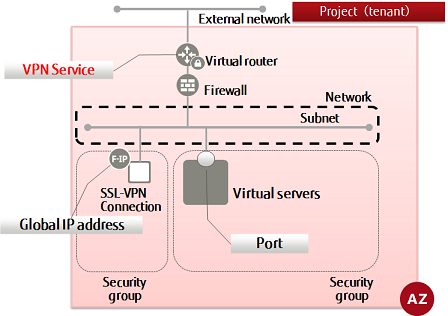
-
Execute the following commands to perform the necessary configuration.
$ SUBNET_ID=<Desired Subnet ID for SSL-VPN Connection>
$ ROUTER_ID=<Router ID to Be Used for SSL-VPN>
$ VPN_SERVICE_NAME=<VPN Service Name (Optional)>
$ ADMIN_STATE_UP=true
$ AZ=<Availability Zone>
Warning:The parameter definition of the subnet for connecting using an SSL-VPN connection must be specified as follows:
- cidr
The mask value for the network address is specified in the range of "16bit - 29bit".
Example: 192.168.1.0/24
- gateway_ip
The IP address of the virtual router specified for the VPN service is specified.
- cidr
-
Execute the following API.
$ curl -sS $NETWORK/v2.0/vpn/vpnservices -X POST \ -H "X-Auth-Token: $OS_AUTH_TOKEN" -H "Content-Type: application/json" \ -d '{"vpnservice": {"subnet_id": "'$SUBNET_ID'", "router_id": "'$ROUTER_ID'", "name": "'$VPN_SERVICE_NAME'", "admin_state_up":"'$ADMIN_STATE_UP'", "availability_zone": "'$AZ'" }}' \ | jq .The following response will be returned.
{ "vpnservice": { "availability_zone": "<Availability Zone>", "router_id": "<Router ID for SSL-VPN Connection>", "status": "PENDING_CREATE", "name": "<VPN Service Name>", "admin_state_up": true, "subnet_id": "<Subnet ID for SSL-VPN Connection>", "tenant_id": "<Project ID for SSL-VPN Connection>", "id": "<VPN Service ID>", "description": "" } } -
Execute the following API to confirm the status of the created VPN service.
$ curl -sS $NETWORK/v2.0/vpn/vpnservices -X GET \ -H "X-Auth-Token: $OS_AUTH_TOKEN" -H "Content-Type:application/json" \ | jq .
If the "status" of the created VPN service is "PENDING_CREATE", as shown below, then creation of the SSL-VPN connection is complete.
{ "vpnservices": [ { "availability_zone": "<Availability Zone>", "router_id": "<Router ID for SSL-VPN Connection>", "status": "PENDING_CREATE", "name": "<VPN Service Name>", "admin_state_up": true, "subnet_id": "<Subnet ID for SSL-VPN Connection>", "tenant_id": "<Project ID for SSL-VPN Connection>", "id": "<VPN Service ID>", "description": "" } ] }