Checking a stack
It is possible to confirm that the resources contained in the stack have been created from the IaaS Service Portal.
-
Click "Compute" > "Virtual Server".
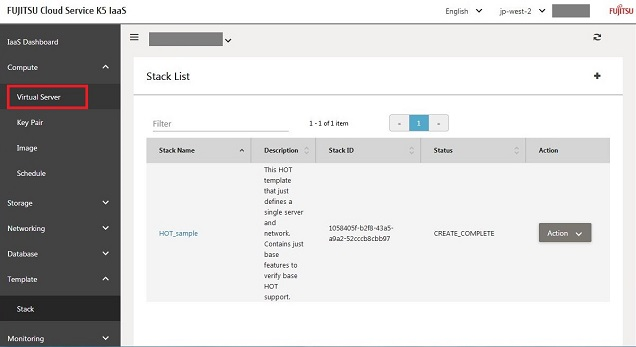
-
Confirm that the server (sample_vm) has been created.
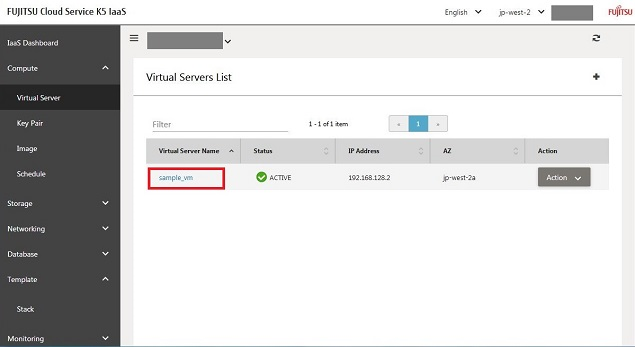
-
Click "Compute" > "Key Pair".
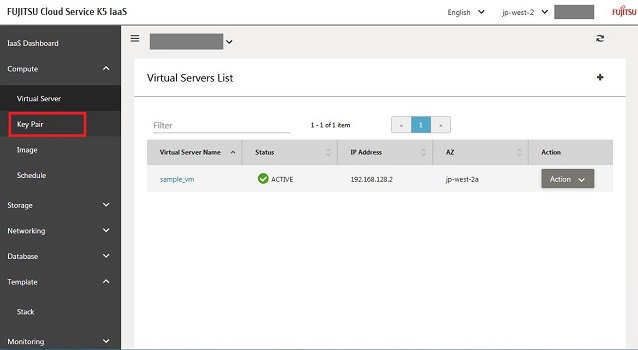
-
Confirm that the key pair (sample_key) has been created.
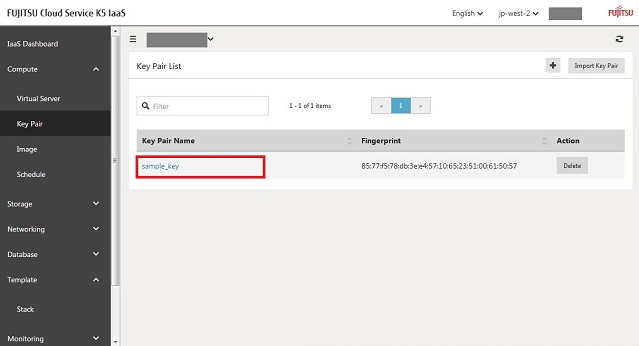
-
Click "Storage" > "Block Storage".
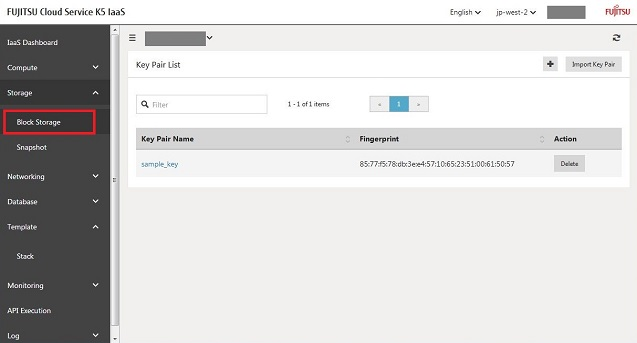
-
Confirm that the block storage (sample_volume) has been created.
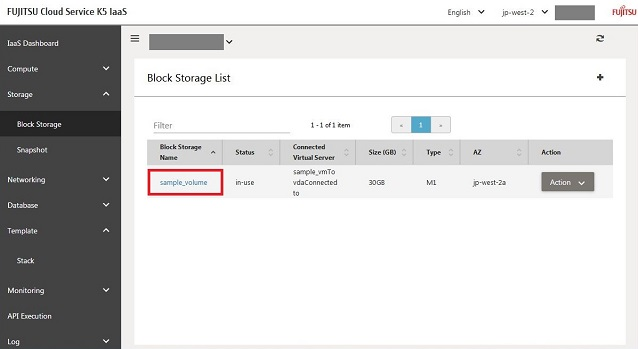
-
Click "Networking" > "Virtual Network".
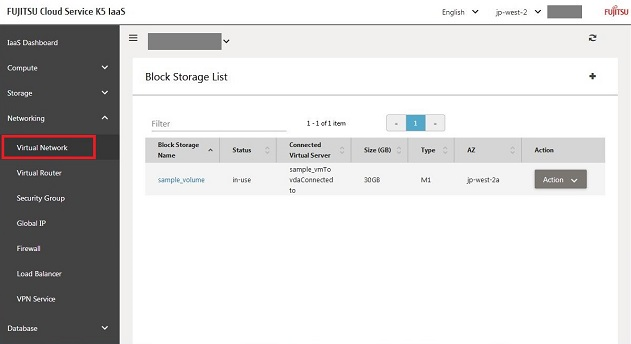
-
Confirm that the network (sample_network) has been created.
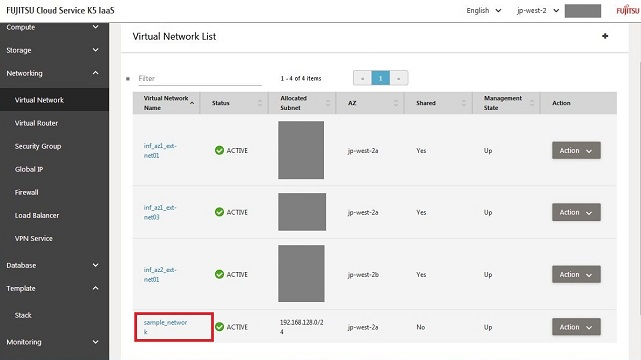
-
Click the created network.
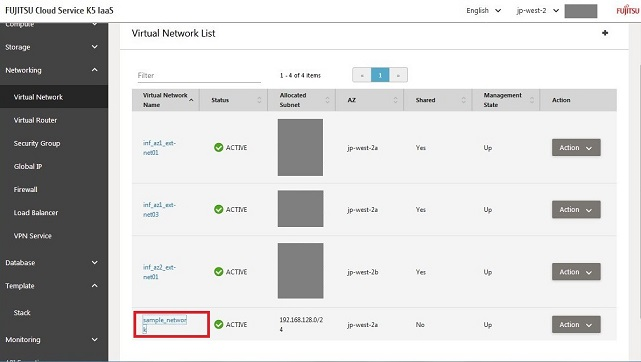
-
Confirm in the Subnet area that the subnet (sample_subnet) has been created.
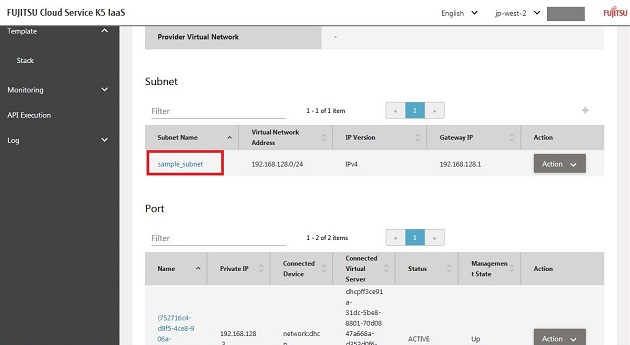
-
Confirm in the Port area that the port (sample_port) has been created.
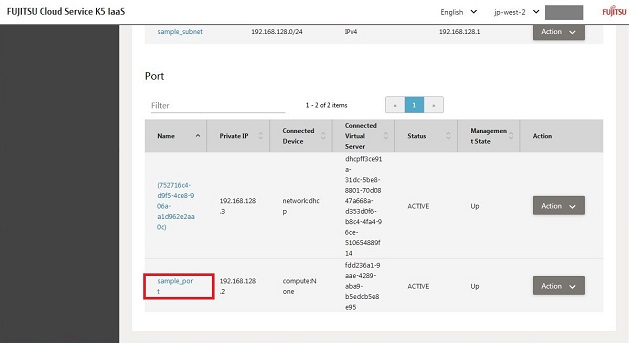
-
Click "Networking" > "Security Group".
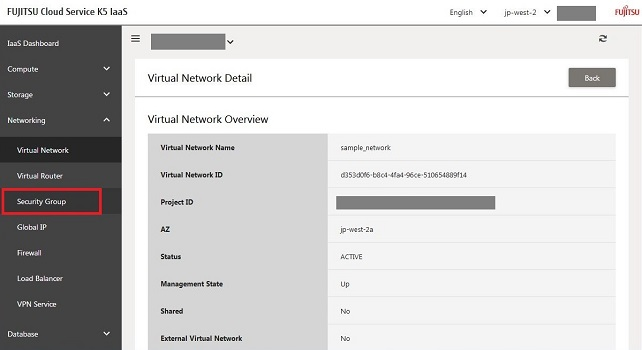
-
Confirm that the security group (sample_sg) has been created.
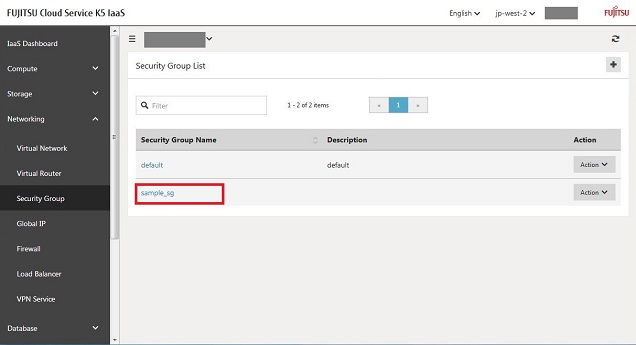
This completes the check.