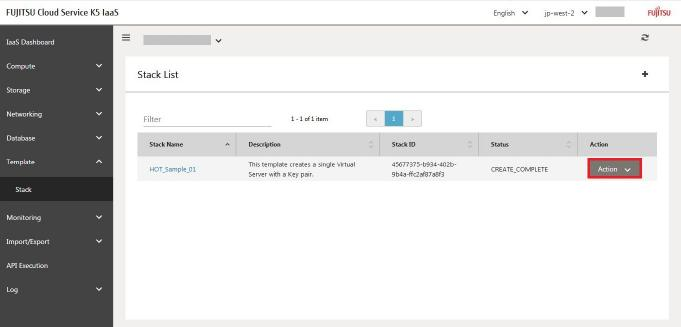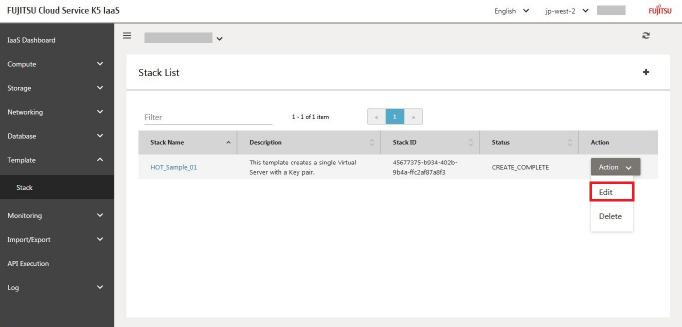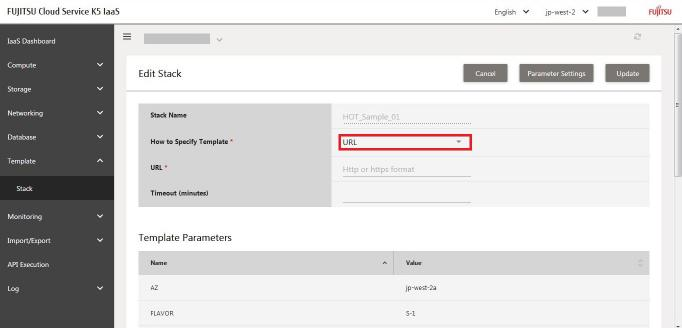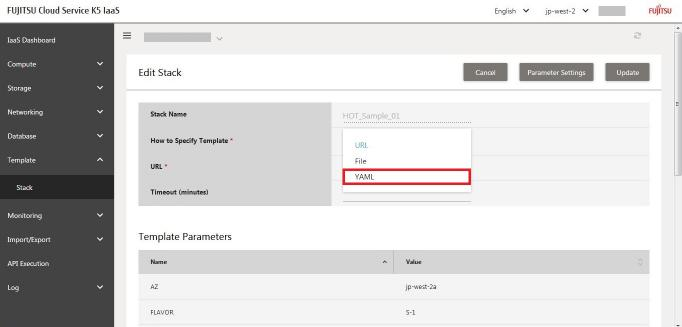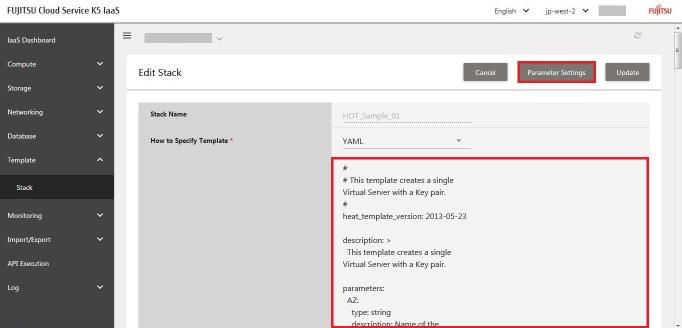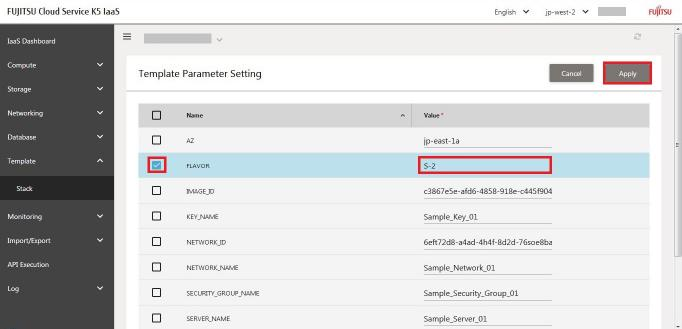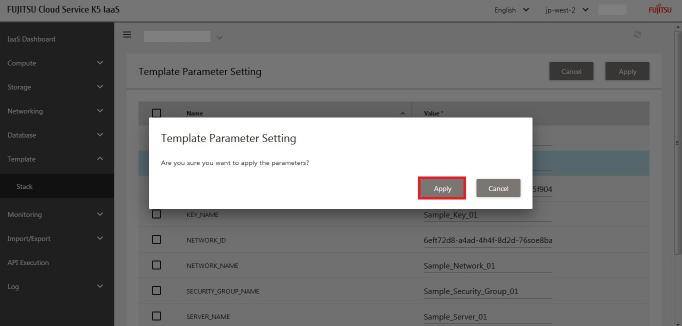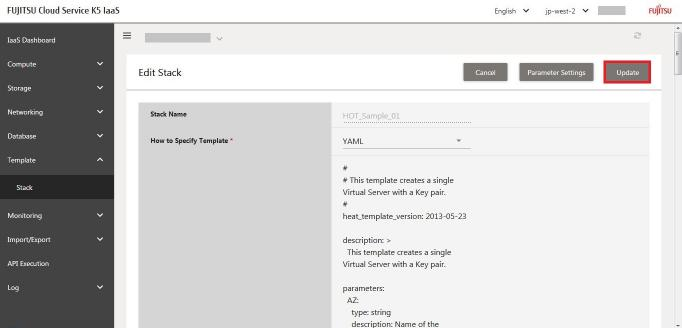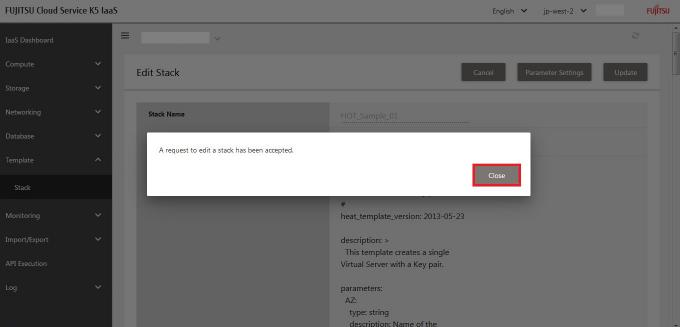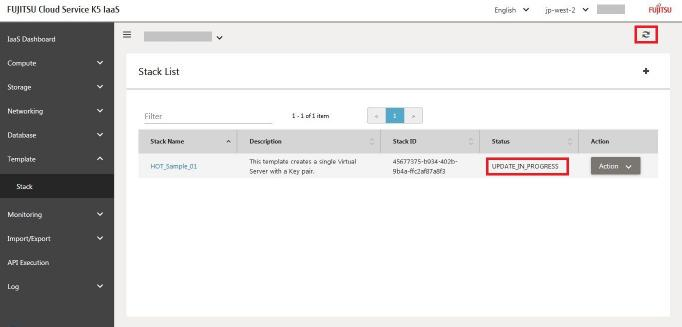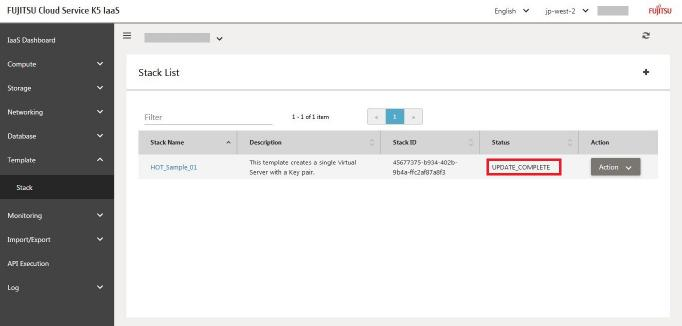Here, as an example, we explain the procedure for updating a stack using a Heat template, using the IaaS service portal.
This performs update of a stack that has already been created in advance.
Of the example Heat templates used in this document, first, use "Example virtual server creation Heat template" (Creating_a_virtual_server.yaml) to create a resource.
For the created stack, perform update using the example Heat template "Example Heat template for changing the flavor of a virtual server using stack update" (Updating_a_virtual_server.yaml) in this document.
The procedure for updating a stack is given below.
-
Display "Template" > "Stack List", and click "Action" of the stack to update.
-
Click "Edit".
-
Click the "URL" of "Edit Stack" > "How to Specify Template".
-
Select "YAML".
-
Enter the details of the YAML file from "Edit Stack" > "YAML Editor", and then click "Parameter Settings".
-
"Template Parameters Setting" is displayed.
Place a check in the checkbox of the parameter to update, enter the updated value in "Value", and then click "Apply".
CAUTION:
- If the value of a parameter is changed without checking the checkbox, the change will not be reflected and the original value will be used.
-
When "Are you sure you want to apply the parameters?" is displayed, click "Apply".
-
You are returned to the "Edit Stack" window.
Click "Update".
-
When "A request to edit a stack has been accepted." is displayed, click "Close".
-
You are returned to the "Stack List" window.
"UPDATE_IN_PROGRESS" is displayed for the "Status" of the updated stack.
Click the update button on the upper right, and confirm that the status is updated.
*It may take several minutes until the status is updated.
-
Confirm that "UPDATE_COMPLETE" (*1) is displayed for the status of the updated stack, and check the details of the resource to see that value of the parameter has been updated.
CAUTION:
- *1: If the status becomes "UPDATE_FAILED", it is possible to use the API to check the details of the stack creation error. Refer to "Handling errors".
This ends the update operation for a stack.