Creating a network
This section explains how to create a network within a project for the deployment of resources such as a virtual server.
You can create multiple networks within a project.
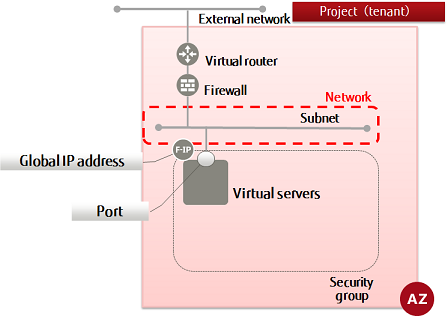
-
Set the environment variable below as follows:
$ NW_NAME=<newNetworkName>(any)
$ AZ=<availabilityZoneName>
-
Execute the following API:
$ curl -Ss $NETWORK/v2.0/networks -X POST \ -H "X-Auth-Token: $OS_AUTH_TOKEN" -H "Content-Type: application/json" \ -d '{"network":{ "name": "'$NW_NAME'", "availability_zone": "'$AZ'"}}' \ | jq .The following response is output:
{ "network": { "status": "ACTIVE", "subnets": [], "name": "<specifiedNetworkName>", "admin_state_up": true, "tenant_id": "<projId>", "shared": false, "id": "<newNetworkId>", "availability_zone": "<specifiedAvailabilityZone>" } }For the availability zones, AZ1 is expressed as "jp-east-1a", and AZ2 is expressed as "jp-east-1b".
-
Execute the following API to confirm that the network was created properly.
$ curl -Ss $NETWORK/v2.0/networks -X GET \ -H "X-Auth-Token: $OS_AUTH_TOKEN" | jq .
If a list including the network name that you specified is output, as follows, that means the network was created successfully.
The network names "inf_az1_ext_net01" and "inf_az2_ext_net01" are external networks that exist by default.
{ "networks": [ { "status": "ACTIVE", "subnets": [ "5079f324-5db0-44ee-92ac-3a6b7977b23f", "a56b6058-0479-43a1-8b27-01c1c05e96a2", "c1da3ee7-51c3-4801-bb97-aa03a4383ef0", "e96e55b8-84bb-4777-a782-a5d6e8340039", "f5e9ec37-88ec-494b-ac55-dae101a54cc1" ], "name": "inf_az2_ext-net01", "router:external": true, "tenant_id": "31ceb599e8ff48aeb66f2fd748988960", "admin_state_up": true, "shared": true, "id": "375c49fa-a706-4676-b55b-2d3554e5db6a", "availability_zone": "jp-east-1b" }, ... { "status": "ACTIVE", "subnets": [], "name": "<networkName>", "router:external": false, "tenant_id": "<projId>", "admin_state_up": true, "shared": false, "id": "<networkId>", "availability_zone": "<availabilityZone>" }, { "status": "ACTIVE", "subnets": [ "37ca5225-6ca6-4ee6-a49d-d479400a632b", "3c2419a7-7745-452c-bee5-664db03129bb", "7c7feecd-082c-415b-865a-82d4e5de97e5", "d96cdd6c-6e1e-4331-9c8e-42b52588b767", "ff4a9bd6-37be-4c03-9b87-1f693f807b48" ], "name": "inf_az1_ext-net01", "router:external": true, "tenant_id": "31ceb599e8ff48aeb66f2fd748988960", "admin_state_up": true, "shared": true, "id": "af4198a9-b392-493d-80ec-a7c6e5a1c22a", "availability_zone": "jp-east-1a" } ] }
Create a subnet for the network you created, to deploy resources such as a virtual server.