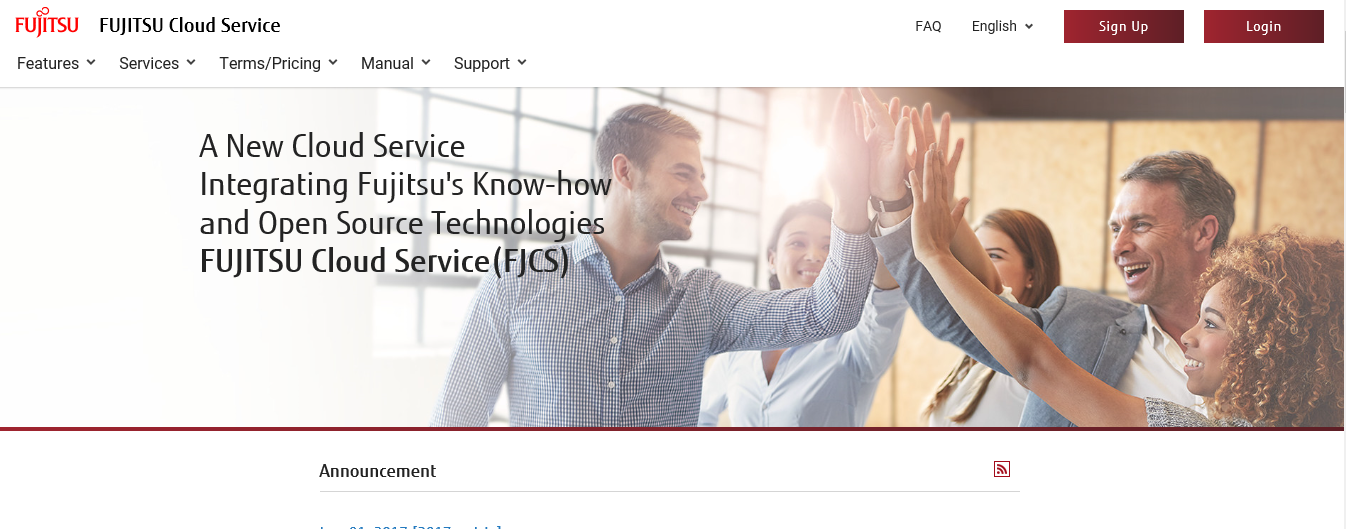3.2 Logout#
3.2.1 Log out from the FJCS Portal#
This section describes how to log out from the FJCS Portal.
Before Starting#
Log in to the FJCS5 Portal.
Outline#
To log out from the FJCS Portal, follow the steps below. This procedure assumes that you log in as a "Contractor" user registered in "3.1.1 Log in to the FJCS Portal".
Procedure#
- Click the user name in the upper part of the [FJCS Portal] screen and select [Logout] ①.
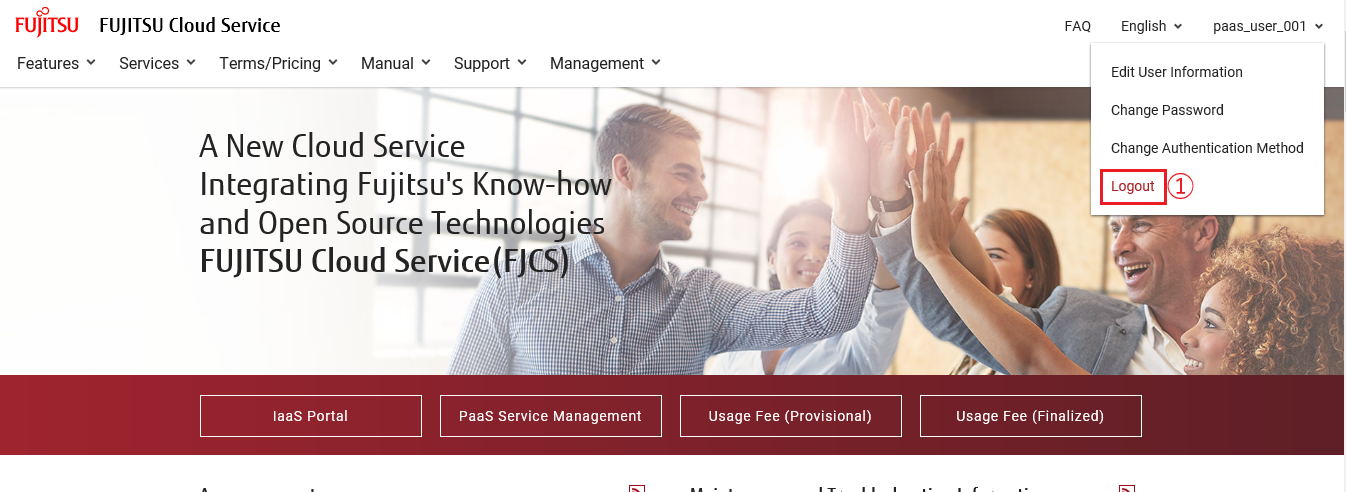
- The pre-login [FJCS Portal] screen is displayed.